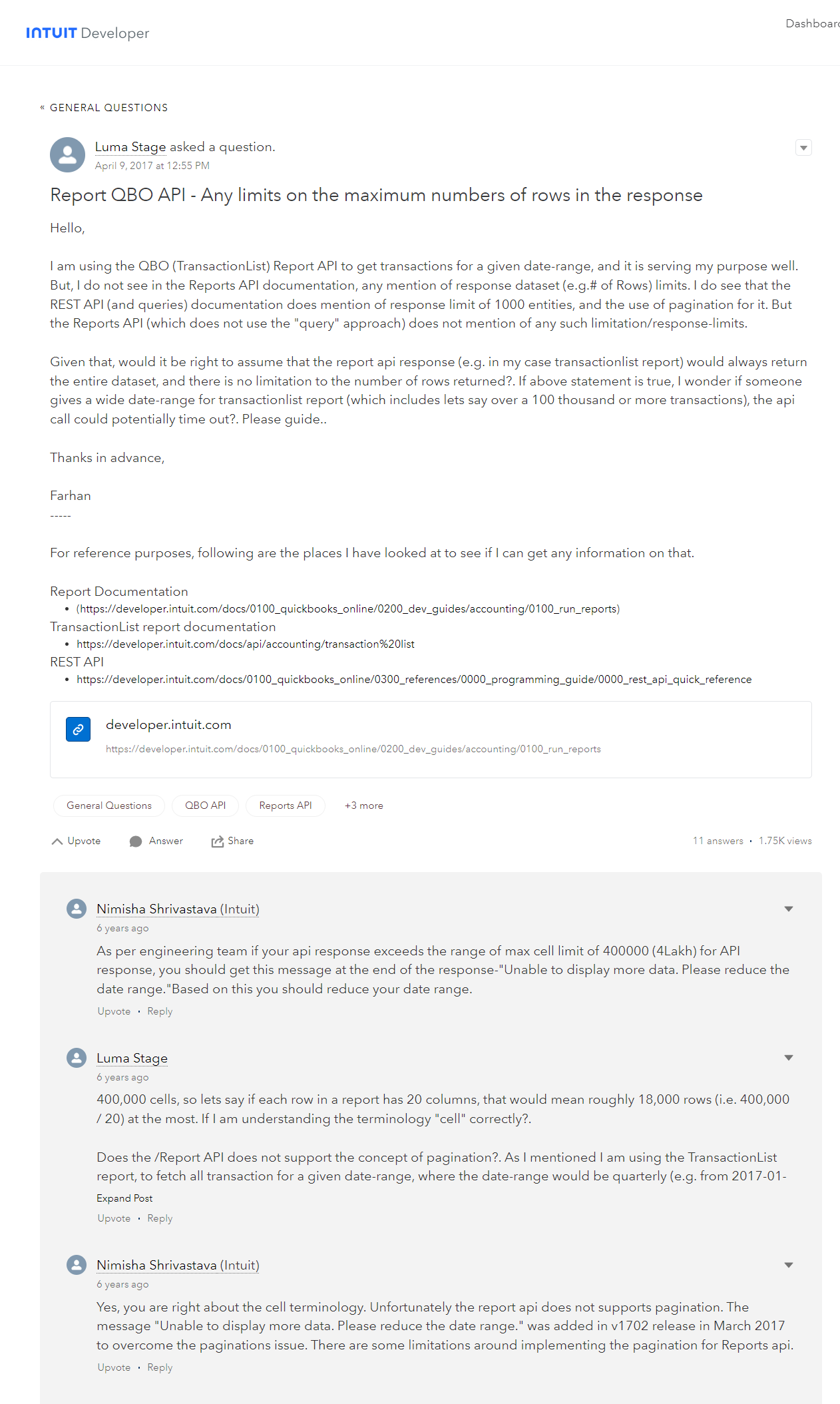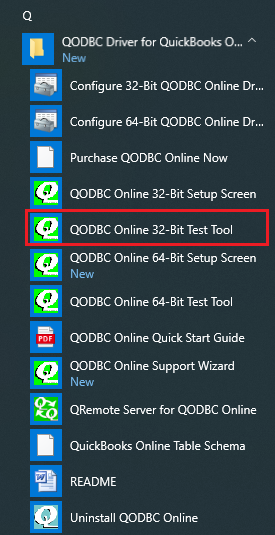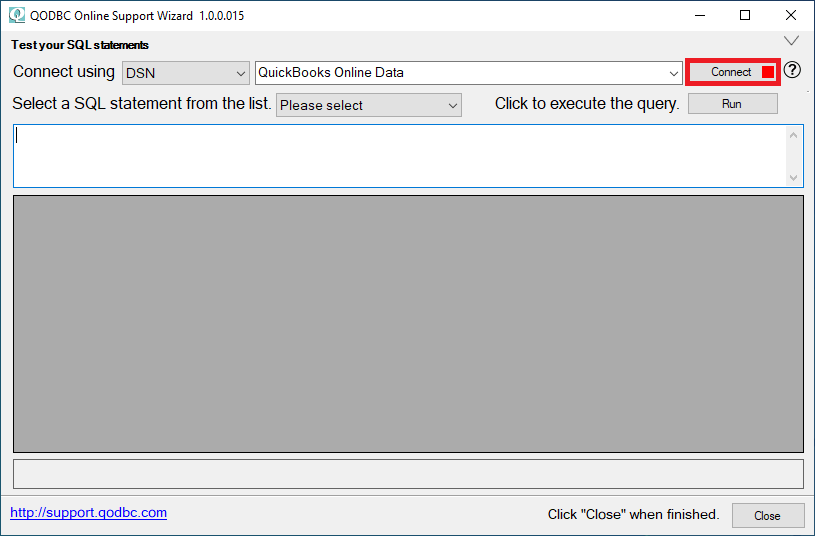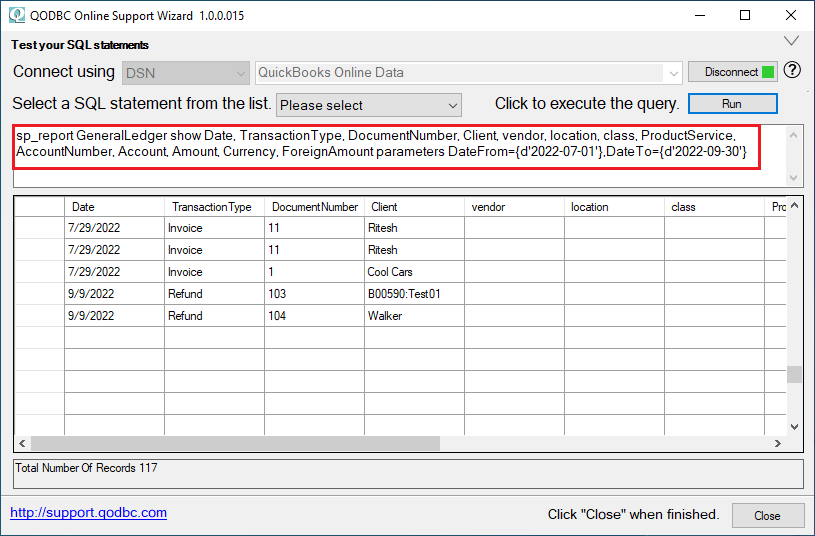|
[QODBC-Online] Troubleshooting - Getting Incomplete data in GeneralLedger report - Unable to fetch all rows
Posted by Rajendra Dewani (QODBC Support) on 21 November 2022 10:59 AM
|
|
[QODBC-Online] Troubleshooting - Partial data/incomplete data in GeneralLedger report - Unable to fetch all rowsProblem Description:I am fetching one year of data from the QuickBooks Online General Ledger report using QODBC Online. I get partial data/incomplete data. The expected is 30,000 records, but I got only 12910records.
Solution:
Any data row limit or API limitation/restrictions of QuickBooks Online API are applicable to QODBC Online.
Please refer to the question posted on Intuit Developer Forum -
Solution:
Open the "QODBC Online Test tool" from the start menu.
Once the "QODBC Online Test tool" opens, select the DSN from the list and click the "Connect" button.
Use the following SQL statement. Note: we will limit the date range to three months. "sp_report GeneralLedger show Date, TransactionType, DocumentNumber, Client, vendor, location, class, ProductService, AccountNumber, Account, Amount, Currency, ForeignAmount parameters DateFrom={d'2022-07-01'},DateTo={d'2022-09-30'}" Click on the "Run" button to execute the query. Note: The above query is used as an example only.
Once you are able to fetch three-month data, fetch another three-month data by changing the DateFrom and DataTo parameters. Example: "sp_report GeneralLedger show Date, TransactionType, DocumentNumber, Client, vendor, location, class, ProductService, AccountNumber, Account, Amount, Currency, ForeignAmount parameters DateFrom={d'2022-10-01'},DateTo={d'2022-12-31'}"
Also, refer to How to connect to QuickBooks Online Sandbox [API call limits and throttles] - https://developer.intuit.com/app/developer/qbo/docs/learn/rest-api-features | |
|
|