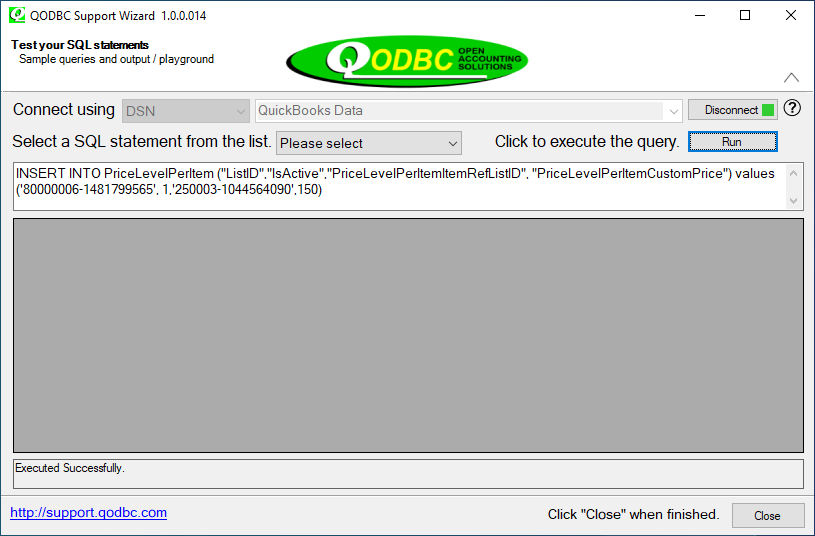|
[QODBC-Desktop] Troubleshooting - How to create PriceLevelPerItem & PriceLevelFixedPercentage using QODBC
Posted by Jack - QODBC Support on 10 November 2016 06:13 AM
|
|
Troubleshooting - How to create PriceLevelPerItem & PriceLevelFixedPercentage using QODBCProblem Description:How to create PriceLevelPerItem & PriceLevelFixedPercentage using QODBC. Solution:To create a new PriceLevel and PriceLevelPerItem item (at the same time), use the below query:
Result in QuickBooks The result looks like this in QuickBooks 2022: To add another item to the 'Door Bell Special' price level, you must first determine the ListID for the PriceLevel you want to add. This can be found by doing the following: To add another item to this PriceLevel, we use the below query: Result in QuickBooks The result looks like this in QuickBooks 2022: To create a new PriceLevelFixedPercentage, use the below query: Result in QuickBooks The result looks like this in QuickBooks 2022: | |
|
|