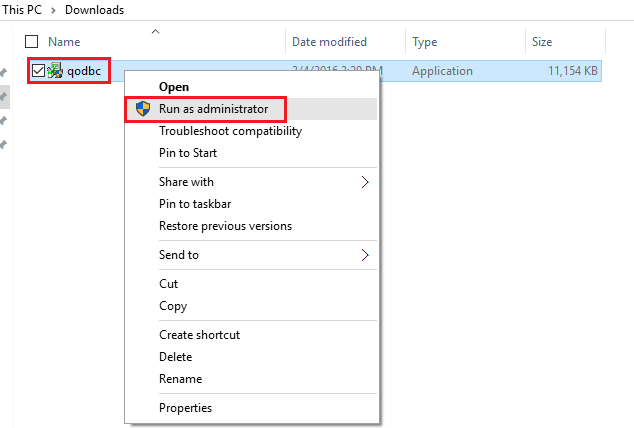|
[QODBC-Desktop] Installation Steps for Windows 10
Posted by Jack - QODBC Support on 29 August 2016 07:10 AM
|
|
|
For Windows 8 or 8.1, click here Installation Steps for Windows 10 After you have downloaded QODBC Installer, navigate to the "Downloads" Folder or the location where you have saved QODBC Installer. Run the installer as administrator by clicking on the Installer and selecting "Run As Administrator." Don't forget to read the "Readme" file during installation for the latest information on QODBC setup, new features, and other driver information.
Please close all the applications. It is better to reboot the machine before starting the installation. During the installation, You will be asked to select the Region of QuickBooks you are using. This should match the version of the driver you purchased. Next, select the destination directory to install the QODBC support files. Click "OK" to continue.
The FLEXquarters QODBC Driver for QuickBooks® has been successfully installed on your computer. You can begin to use it immediately because it will run as a free 30-day evaluation edition, serving as all editions of QODBC, depending on how it is configured.
QODBC installed on the Machine
To install a full purchase QODBC registration code to an evaluation copy from a previous download, see the Icons that have been added to your Start Menu on your Windows 10. i.e., "Purchase QODBC Now."
The first step in configuring the driver is to click on the QODBC Setup Screen icon, and the setup screen will become available.
Also, refer to the following: Connecting QODBC Driver to QuickBooks for the First Time (Video) How to set up QODBC Driver to auto-connect to QuickBooks. (Video) How to setup QODBC to run without QuickBooks
| |
|
|