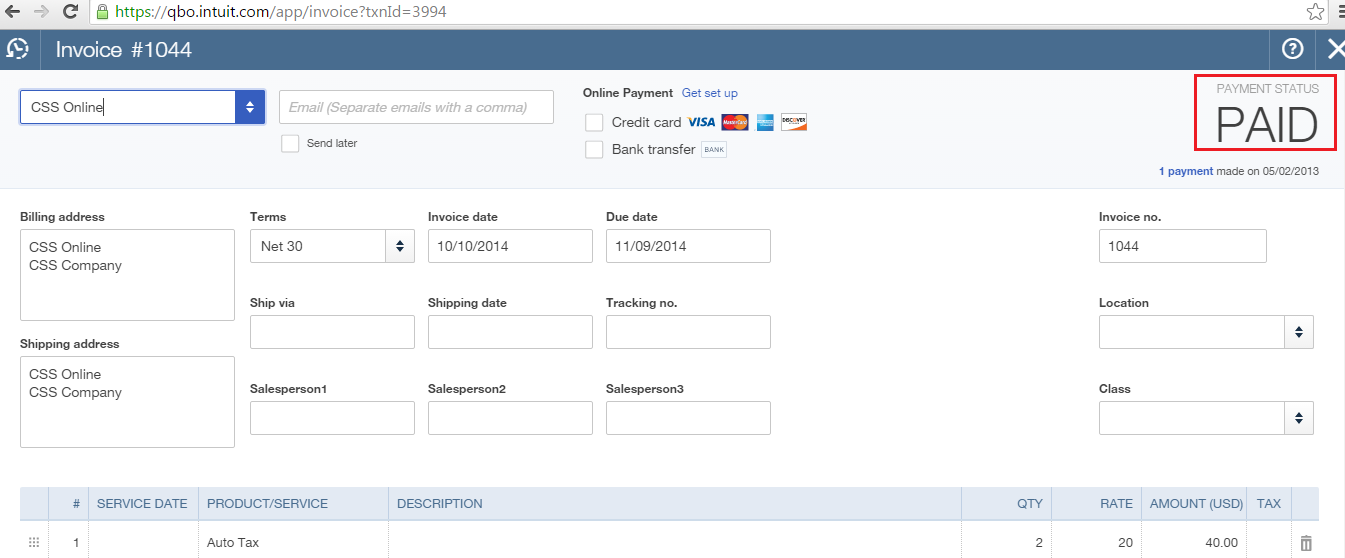Troubleshooting - How to change the status of the Invoice in QuickBooks Online
Problem Description:
I had inserted it into the table ReceivePaymentLine, but it not changes the status to "Paid"? How do I do it?
I use InvoiceLine to insert Item sales and ReceivePaymentLine for payment.
Solutions:
You can change the Invoice status to paid by receiving payment for that Invoice. Please refer to the sample query for receiving payment.
Insert into ReceivePaymentLine (CustomerRefListID, CustomerRefFullName, TxnDate, RefNumber, TotalAmount, PaymentMethodRefFullName, memo, DepositToAccountRefFullName, AppliedToTxnTxnID, AppliedToTxnPaymentAmount) values ('YourCustomerRefListID,' 'YourCustomerRefFullName,' 'YourTxnDate,'' RefNumber which you want to use, YourTotalAmount, 'YourPaymentMethodRefFullName,' 'Yourmemo,' 'YourDepositToAccountRefFullName,' 'TxnID of Invoice,' 'Invoice Amount')
AppliedToTxnTxnID = TxnID of Invoice
AppliedToTxnPaymentAmount = Invoice Amount
For Example:
Insert into ReceivePaymentLine (CustomerRefListID, CustomerRefFullName, TxnDate, TotalAmount, PaymentMethodRefFullName, memo, DepositToAccountRefFullName, AppliedToTxnTxnID, AppliedToTxnPaymentAmount) values ('1951', 'CSS Online,' {d'2013-02-05'}, '1044',40.00,' Cash,' 'Payment 2914', 'Undeposited Funds,' '3994',40.00)
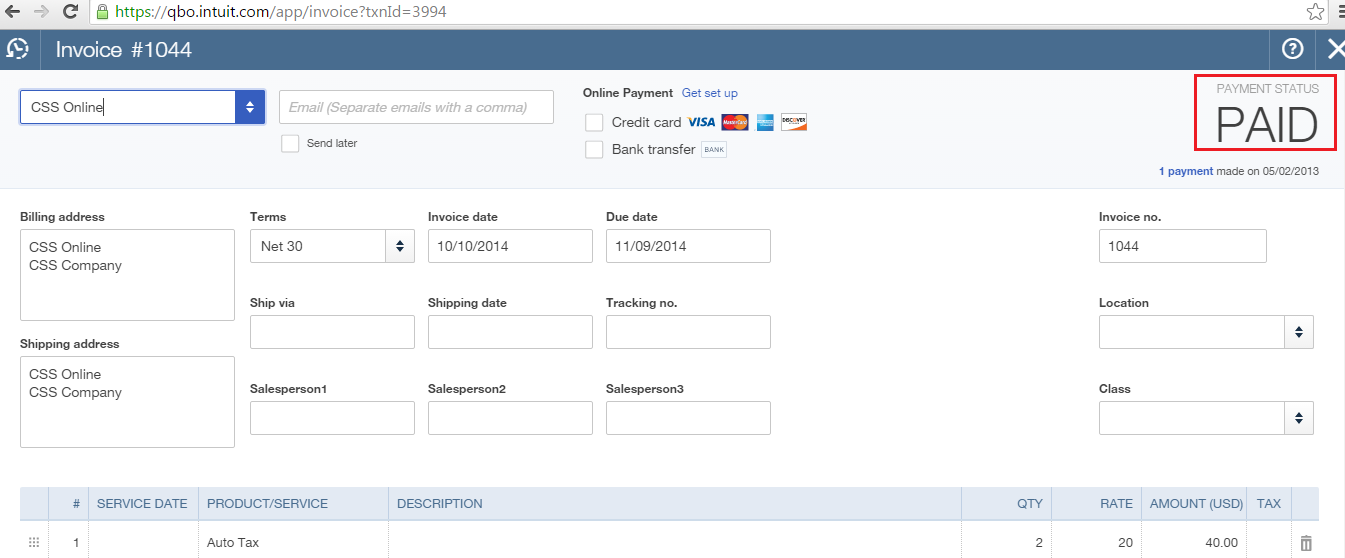
|