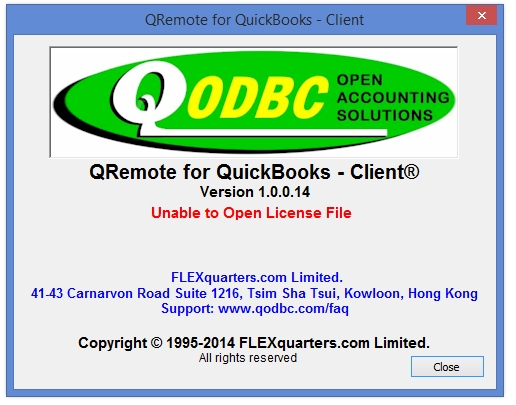|
[QODBC-Desktop] Troubleshooting - How to use QODBC for development with Visual Studio
Posted by Jack - QODBC Support on 16 December 2014 10:13 AM
|
|
Troubleshooting - How to use QODBC for development with Visual StudioProblem Description:I am trying to use a demo file for development, but QODBC is not allowing me to do this now that the evaluation period on my development machine has expired. Are there specific settings in the QODBC setup that I need to set?
Solutions:Please keep QuickBooks running. Login as Admin to your Sample company files for working with the sample company file without licensing. You can work with sample files without licenses.
| |
|
|