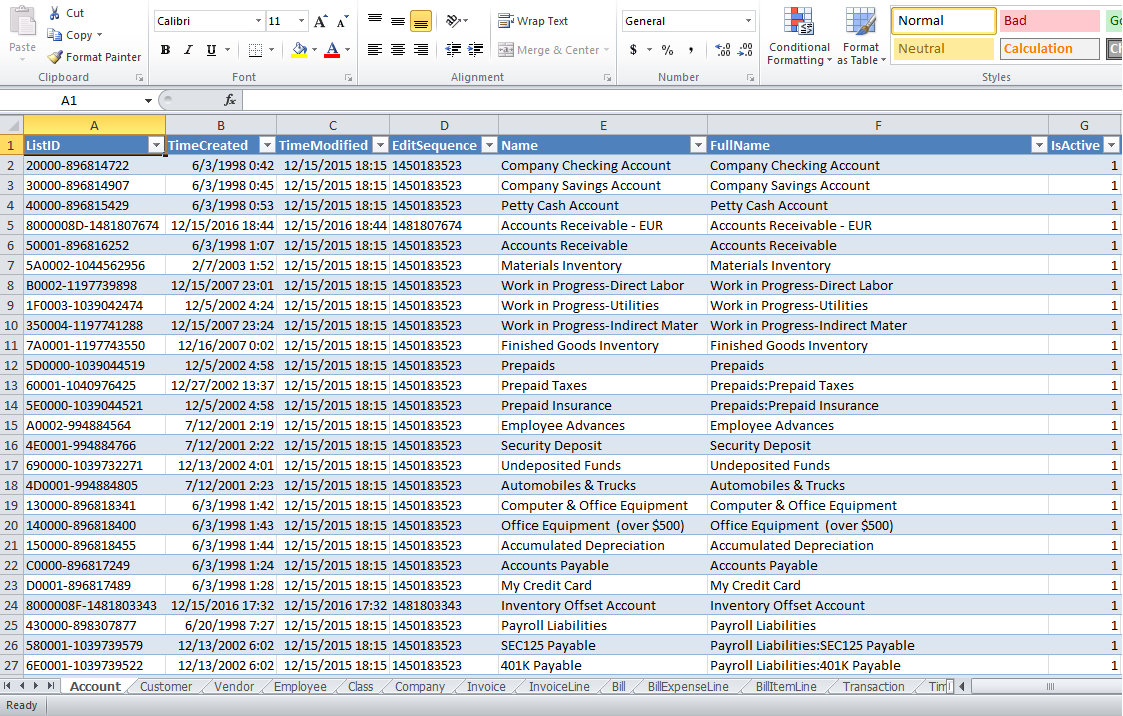|
[QODBC-Desktop] How to use QODBC Excel template
Posted by Rajendra Dewani (QODBC Support) on 20 November 2013 04:12 PM
|
|
|
How to use the QODBC Excel template You can download the QODBC Excel Template, which has most of the tables and reports preconfigured. All you have to do is download the Excel Template and copy the file to the Default Template folder. To download the QODBC Default Template, Please click here After downloading, Please Copy/Install it to Excel's default template folder Please Refer Below links for detail Customizing Excel defaults with templates - Excel - Office.com or Where do I find templates? - Excel - Office.com - Microsoft
When you start Excel, Please select "My Templates."
Select the "QODBC Default Template" and click.
A new Excel workbook will be created and automatically fetch most of the tables and reports.
Please feel free to modify the workbook/queries/reports.
Also, refer How to Use QODBC with MS Excel 2007 How to Use QODBC with MS Excel 2010 How to Configure QODBC to Work With 64-bit MS Excel Accessing QuickBooks data with QODBC Driver using MS Excel 2010 & MS Access 2010 (Video)
Keywords: msxel desktop download | |
|
|