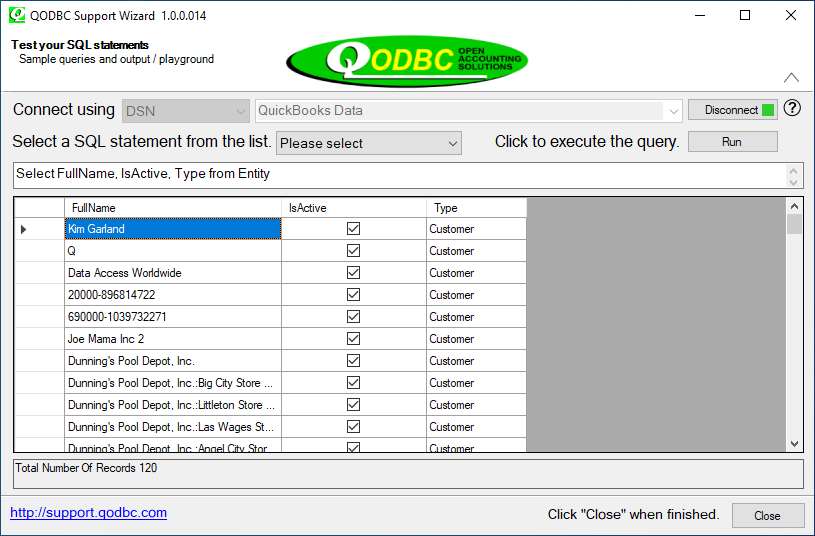|
[QODBC-Desktop] How to create Vendors (Suppliers) using QODBC
Posted by brad waddell on 12 March 2009 05:21 PM
|
|
An Example of Creating a Vendor (Supplier)Note: If you need to create a supplier, you can use a format similar to the one below. For USA Editions of QuickBooksINSERT INTO Vendor (IsActive, Name, CompanyName, VendorAddressAddr1, VendorAddressAddr2, VendorAddressAddr3, VendorAddressCity, VendorAddressState, VendorAddressPostalCode, VendorAddressCountry, Phone, Fax, Email, AccountNumber, Notes) VALUES (1,'A-1 Sanitation Service','A-1 Sanitation Service','P.O. Box 9001706','','','Louisville','KY','40290-1706','','(910) 791-4048','','','176854','') For Non-USA Editions of QuickBooksINSERT INTO Vendor (IsActive, Name, CompanyName, VendorAddressAddr1, VendorAddressAddr2, VendorAddressAddr3, VendorAddressCity, VendorAddressCounty, VendorAddressPostalCode, VendorAddressCountry, Phone, Fax, Email, AccountNumber, Notes) VALUES (1,'A-1 Sanitation Service','A-1 Sanitation Service','P.O. Box 9001706','','','Lysterfield','VIC','3155,'','(910) 791-4048','','','176854','') Special NotesFor Jobs For jobs, add ParentRefListID or ParentRefFullName of the Jobs parent record. Unique Name
| |
|
|