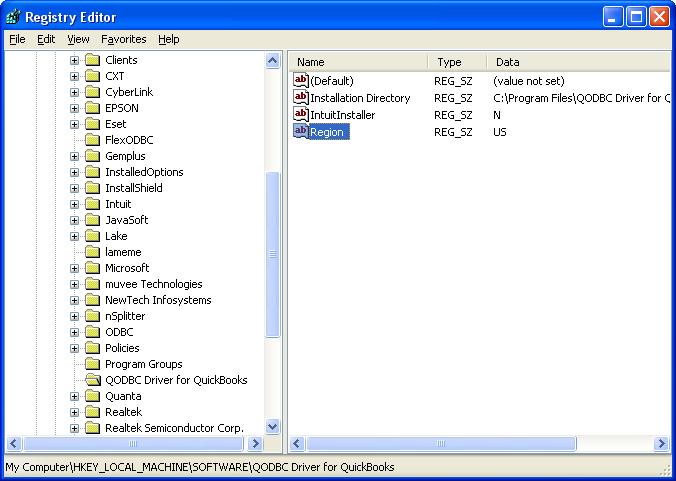|
[QODBC-Desktop] Quiet install and selecting Region
Posted by brad waddell on 12 March 2009 05:21 PM
|
|
Quiet install and select RegionNote: One can do a quiet install by "qodbc.exe /q" How to Specify Region When Doing Quiet InstallYou can set the QODBC Region key yourself. It can be found at: My Computer HKEY_LOCAL_MACHINE SOFTWARE QODBC Driver for QuickBooks The valid values are the US (USA), CA (Canada), UK (United Kingdom), and OZ (Australia/New Zealand/Asia) however, CD Keys are locked to a region value except for the US and CA, which share the same CDKEY. About Passing License Key to the InstallYou can't do anything with the CDKEY during a quiet install. However, after installation, you can use this function to auto-activate a CDKEY in fqqb32.dll : LPSTR INTFUNC FQActivate(LPSTR sCDKeyEntered) That will let you register a machine (requires an Internet connection). Just check the return string for any error messages. The QODBC installer calls this function during a normal installation. Currently, EditQDSN takes a command line that accepts a DSN name. So:
Keywords: Hidden, Quiet Install, Silent Installer | |
|
|