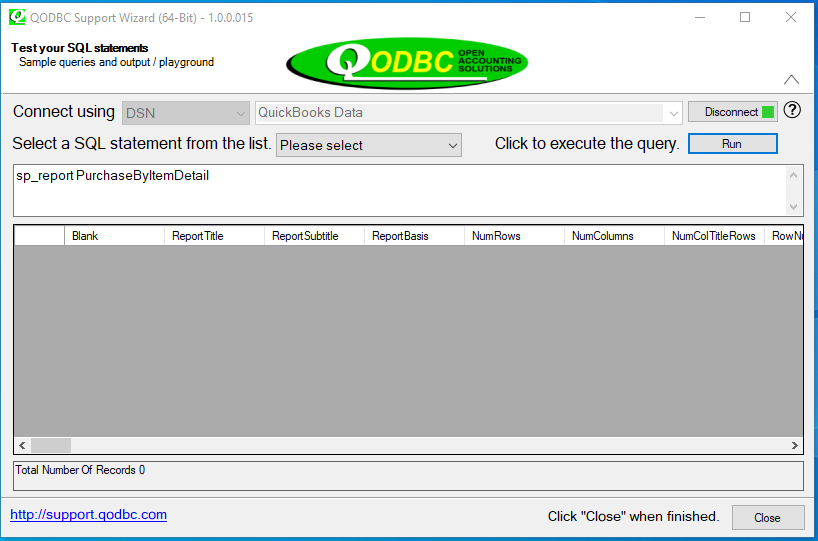|
[QODBC-Desktop] Troubleshooting - No data returned - Unable to execute - InventoryStockStatusByItem
Posted by Rajendra Dewani (QODBC Support) on 13 April 2023 11:47 AM
|
|
[QODBC-Desktop] Troubleshooting - No data returned - Unable to execute - InventoryStockStatusByItemProblem DescriptionUpon pulling QuickBooks data into Microsoft Access, I didn’t see any values (all blank) in the QuantityonOrder field of either the Item or ItemInventory tables from Quickbooks. Sp_report InventoryStockStatusByItem show QuantityOnOrder I am using QuickBooks 2023.
QuickBooks SDK Logs 20230411.111122 I 30056 SpecVersion Current version of qbXML in use: 16.0
Response from QuickBooks SDK <QBXML>
I have tried QuickBooks Verify & Rebuild the company file, but that did not resolve the issue.
SolutionsWe have reported the issue to Intuit. Case 00129682:Unable to convert column desc for column 2 since The issue is a bug in QuickBooks SDK - QuickBooks 2023. Affected reports - InventoryStockStatusByItem, InventoryStockStatusByVendor & InventoryValuationDetail On May 26, 2023 - Intuit Team resolved the reported issue and released the fix of the issue. Please update your QuickBooks to the latest release to fix the issue.
Updates: Apr 18, 2023 & Apr 10, 2023 - Intuit Developer Support - "We didn't created a bug for this issue, this is a known issue. we are working on it." "To unblock the customer as a workaround, we can disable the categories from the preferences and continue To locate the categories feature go to, edit->preferences->items&
Note: Customers have an option to turn on/off Categories as per their requirements, it’s not mandatory."
Intuit Case ID: 00129682 May 26, 2023 - Intuit Developer Support - "The fix is live, you can use the stock status report with categories."
| |
|
|