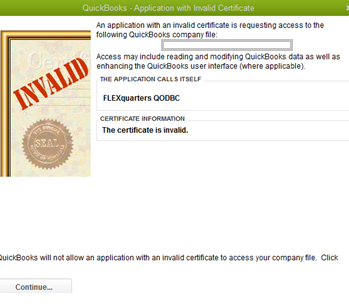|
[QODBC-ALL] Troubleshooting - [Fixed] Microsoft Excel/Access 365/2016 - Invalid Certificate error/Digital Signature error/Certificate Error
Posted by Jack - QODBC Support on 26 July 2017 01:40 PM
|
|
Troubleshooting - [Fixed] Microsoft Excel/Access 365/2016 - Invalid Certificate error/Digital Signature error/Certificate Error/Getting Invalid Certificate error when trying to connect using MS Access or ExcelProblem Description:I am using QODBC to export QuickBooks Data into MS Access or Excel and getting a certificate error. When I tried to connect to QuickBooks using MS Access or Excel, A message just started today saying, "An application with an invalid certificate is requesting access to the following QuickBooks File. It speaks to go to preferences - which I did, and I don't know what to do to get rid of this error and to access my tables using QODBC. What do I need to do to resolve this issue?
Solution:2023-08-24: Please refer to https://qodbc.com/links/3074
Note: A new Office 2016 shall be released soon, which will fix this issue. Refer to Office 2016 - July 2017 updates and MSIT TEST CodeSign CA. Also, Check the MS Office Updates page to know whether or not Microsoft has released a new version of Office https://support.office.com/en-us/article/What-s-new-in-Office-365-95c8d81d-08ba-42c1-914f-bca4603e1426?ui=en-US&rs=en-US&ad=US&fromAR=1 section - Complete list of all updates. Update 2017-07-29: Microsoft has released an update for MS Office 365/2016 refer to July 28, 2017, Version 1707 (Build 8326.2059). This update contains the fix for the invalid certificate error. "Fix an issue with how some program files are signed, causing anti-virus programs to flag those files as well as problems protecting or accessing data under Windows Information Protection (WIP)." Please update MS Office to the latest version. If you are still facing the issue, please follow the steps below. End of Update 2017-07-29 Please check the digital signature in MS Access. Open the task manager, right-clicks on msaccess.exe or access.exe, and click on Open File Location. OR If the error occurs in MS Excel, please check the digital signature in MS Excel. Open task manager, right-click on msexcel.exe or excel.exe, and click on Open File Location. Follow the screenshots below using MS Excel in place of MS Access! You will be navigated to the Access EXE location. Once you have located the executable (EXE) location, you need to right-click on "msaccess.exe" or "access.exe" and click on "Properties." Navigate to the "Digital Signatures" tab & click on "Details." You will notice "Details" has a red icon and says, "A certificate chain processed, but terminated in a root certificate which the trusted provider does not trust." You need to install the latest certificate. Please click on "View Certificate" to install the certificate. Please click on "Install Certificate" to install the certificate. Please follow the installation steps below. Select store location "Local Machine" & click "Next." Select "Automatically select the certificate store based on the type of the certificate" & click "Next." Please finish the installation by clicking on "Finish." After installation, please Restart the machine and Test Connection. You will be back to the Certificate Window. Please install the certificate again. This time you will install it under "Trusted Publishers." Please click on "Install Certificate" to install a certificate. Please follow the installation steps below. Select store location "Local Machine" & click "Next." Select "Place all certificates in the following store" & click "Browse...". Select "Trusted Publishers" from the list of folders/stores. Please finish the installation by clicking on "Finish." After installation, please Restart the machine and Test Connection.
Update - 2017-07-28: If you are still facing the issue, follow the steps below. You are navigated to Access/Excel EXE location. Once you have located the MS Access/Excel executable (EXE) location, you need to right-click on "msaccess.exe" or "access.exe" or "excel.exe" and click on "Properties." Navigate to the "Digital Signatures" tab & click on "Details." You will notice "Details" has a red icon and says, "A certificate chain processed, but terminated in a root certificate which the trusted provider does not trust." You need to install the latest certificate. Please click on "View Certificate" to install a certificate. Switch to the "Certificate Path" window. After switching to the "Certificate Path" window, click "View Certificate." Click "Install Certificate"
Please follow the installation steps below. Select store location "Local Machine" & click "Next." (if you do not get the welcome screen, you might directly get the "Certificate Store" step. Select "Place all certificates in the following store" & click "Browse...". Select "Trusted Root Certification Authorities" from the list of folders/stores. Please finish the installation by clicking on "Finish." If prompted to accept the certificate, click "Yes." Start QuickBooks, and log in to Company File. Switch Company File to single-user mode. From the menus, Click "Edit" -- "Preference," -- "Integrated Applications," -- "Company Preferences." From the list of Applications, Enable/Check/Tick the "Allow access" against all the FLEXquarters QODBC. Click OK Please start MS Access/Excel and test the connectivity. If you are facing MS Access/Excel Crash, Please Click here and follow the steps from the article. End of Updates 2017-07-28
If you are still facing the issue, try updating Windows update to the latest. Restart the machine and Test Connection. If you still face the issue, try Reinstalling MS Office or contacting Microsoft support.
Note: Windows 7 doesn't support SHA256 signatures by default. You need to apply a windows update. Refer: Microsoft Security Advisory 2949927
| |
|
|
Thanks!