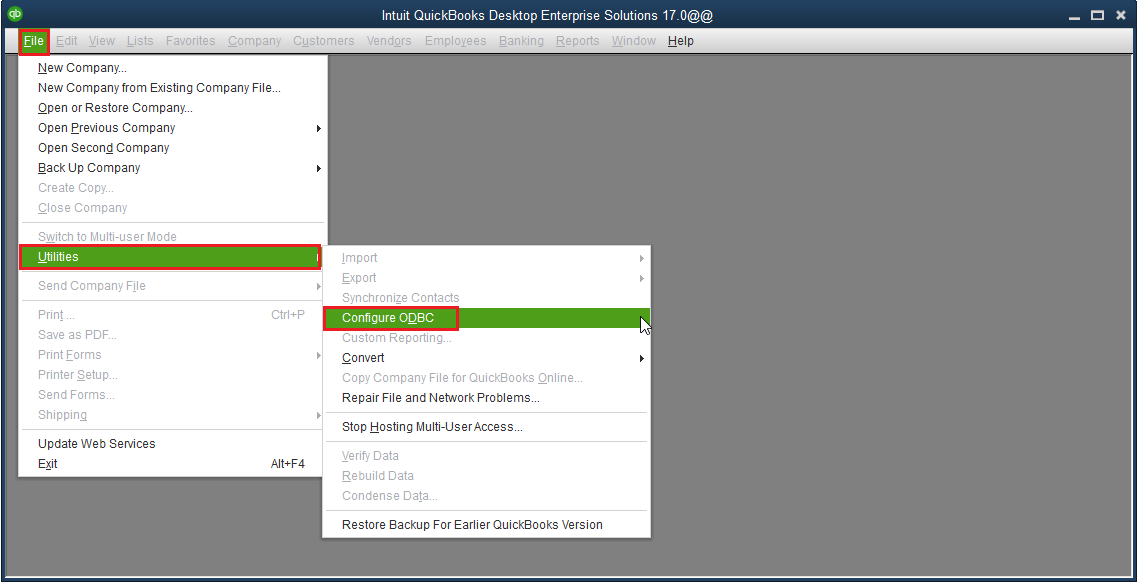|
[QODBC-Desktop] How to install QODBC read only edition for QuickBooks Enterprise Edition
Posted by Jack - QODBC Support on 02 May 2017 01:57 PM
|
|
How to install QODBC read-only edition for QuickBooks Enterprise EditionProblem Description:I am using QuickBooks Enterprise & I want to use QODBC read-only edition for QuickBooks Enterprise. How can I install QODBC read-only edition for QuickBooks Enterprise Edition? Solution:You can download QODBC by clicking here After downloading QODBC, Install QODBC on your machine. Refer: QODBC Installation Steps After installation of QODBC, You can verify QODBC installation from QuickBooks Enterprise: File >> Utilities >> Configure ODBC
If QODBC is appropriately installed, then QODBC Setup Screen will open. Navigate to the "About" tab & you will see QODBC with a 30-day evaluation.
QODBC is installed on a new machine. It starts with a 30-day evaluation (All features are active). QODBC evaluation version will turn to the Read Only edition for QuickBooks enterprise edition – automatically after 30 days. After 30 days, you will see "QODBC Read Only 2017 All Regions" in the "About" tab.
| |
|
|