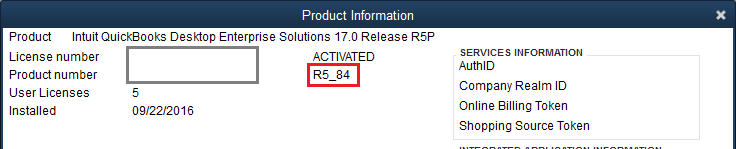|
[QODBC-Desktop] - [Fixed] Troubleshooting - QODBC Extremely Slow After Latest QuickBooks 2017 R5 Update
Posted by Jack - QODBC Support on 06 April 2017 12:16 PM
|
|
Troubleshooting - [Fixed] QODBC Extremely Slow After Latest QuickBooks 2017 R5 UpdateProblem Description:We updated to the latest QuickBooks 2017 Patch, officially known as Release R5P. After running seemingly OK for two days, QODBC is *extremely* sluggish, to the point of being unusable.
Solution:After upgrading to R5, if you are facing slowness compared to R4, this may be because QBSDK or QuickBooks R5 is performing slowly. To resolve this issue, 1)Check for QuickBooks Releases - See if any newer release is available. Update to the latest release of QuickBooks.
Update: Intuit released a hotfix ("ULIP" update, off cycle) on April 11, 2017. Please update the QuickBooks application to the latest release. After the update, You should see the release as being R5_84.
2)Contact Intuit Support. You can get in touch with Intuit using the below link & report the issue.
3)Downgrade to QuickBooks 2017 R4 update. Before you downgrade QuickBooks 2017 to R4, please raise a support ticket with Intuit and see if any other options are available. Also, You will receive a popup regarding QuickBooks Update. It would be best if you kept saying NO to the update until R6 comes out.
| |
|
|
We have noticed this issue in QuickBooks 2017 R5. We don't have information about if QuickBooks 2016 & other versions are affected or not. I would suggest get in touch with Intuit for detail about QuickBooks 2016 & another version.
1) Is the slowness only when using QODBC to access QB2017?
2) Is the data file safe or does the data also become corrupted?
thanks
Johan
After QuickBooks 2017 R5 update, QuickBooks SDK/ QuickBooks has become slow & as a result, you may face slowness in data fetching through QODBC.
Also, There is some error message like "This feature is not enabled or not available in this version of QuickBooks" logged in the Event Viewer.
We didn't receive any data corrupt complain from any of our QuickBooks customers.
We have checked new build R5_84 and found that the new build R5_84 is working as expected and does not have the issues which were in R5_78.
So If you wish you can download QuickBooks R5 and update it to latest and test it with your company file.
A further question,
I have just this morning received a critical update and currently my version is R5P R5_84
Has this had any effect on the problem?
thanks
Johan
We have checked new build R5_84 and found that the new build R5_84 is working as expected and does not have the issues which were in R5_78.
So If you wish you can download QuickBooks R5 and update it to latest and test it with your company file.