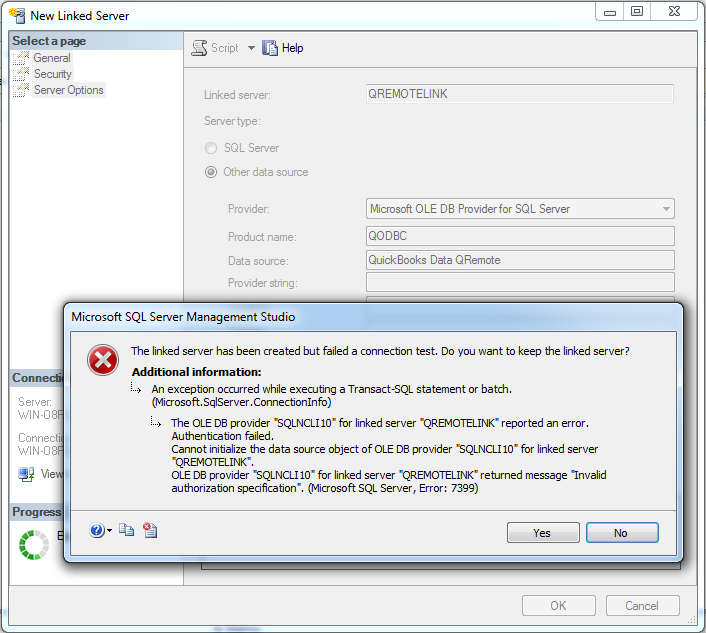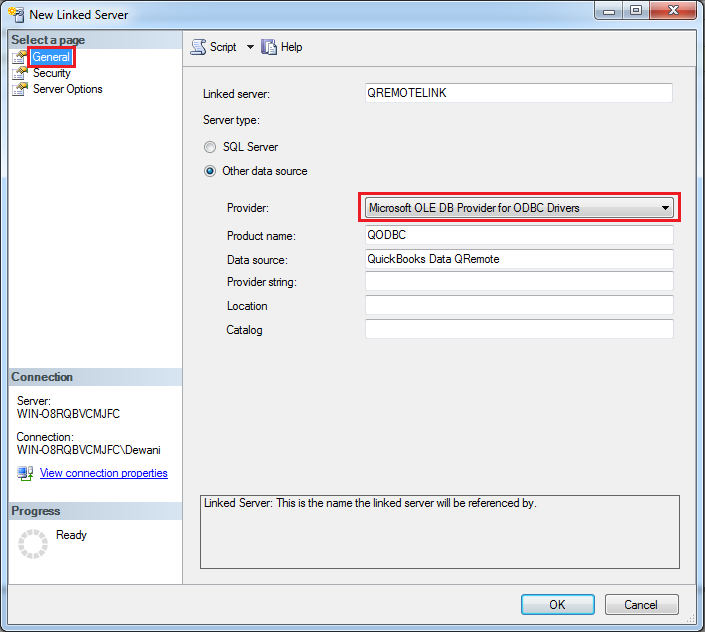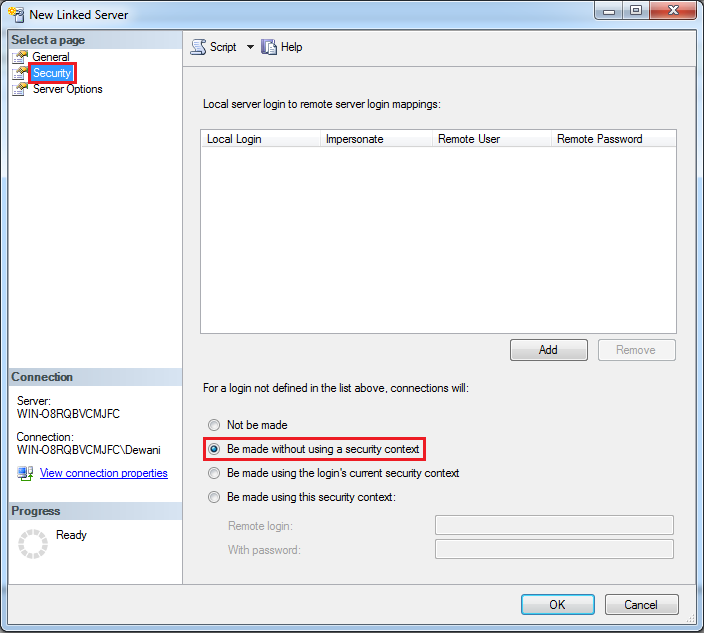Troubleshooting - Getting Error Invalid authorization specification in SQL Server.
Problem Description:
I am trying to create Linked Server on SQL Server.
QODBC Test Tool connects successfully to QREMOTE on QuickBooks Server.
Setting up the Linked server - I get this error:
An exception occurred while executing a Transact-SQL statement or batch. (Microsoft.SqlServer.ConnectionInfo)
The OLE DB provider "SQLNCLI10" for the linked server "QREMOTELINK" reported an error. Authentication failed.
Cannot initialize the OLE DB provider "SQLNCLI10" data source object for linked server "QREMOTELINK."
OLE DB provider "SQLNCLI10" for linked server "QREMOTELINK" returned the message "Invalid authorization specification." (Microsoft SQL Server, Error: 7399)
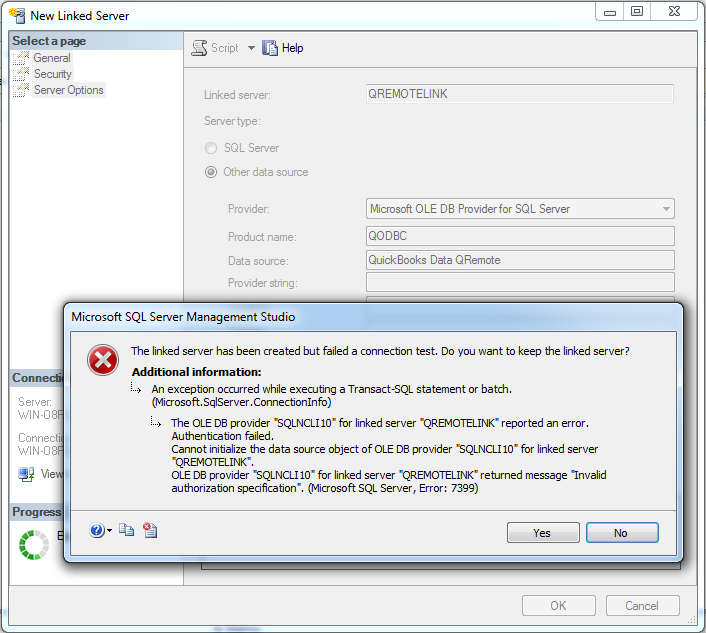
So, I'm out of ideas.
Please tell me how to get rid of this issue.
Solution:
The message "Invalid authorization specification" means that the linked server settings to connect to the server are incorrect.
Please verify the below listed linked server property & test again.
1. Please ensure that you have selected the correct provider, Microsoft OLE DB Provider, for ODBC Drivers, instead of any other providers.
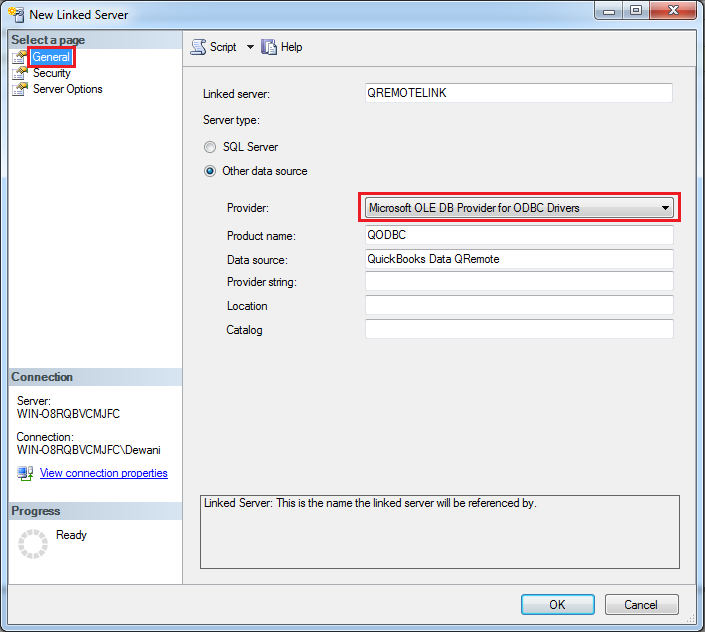
2. In the security tab, please make sure that you have selected Be made without using a security context option.
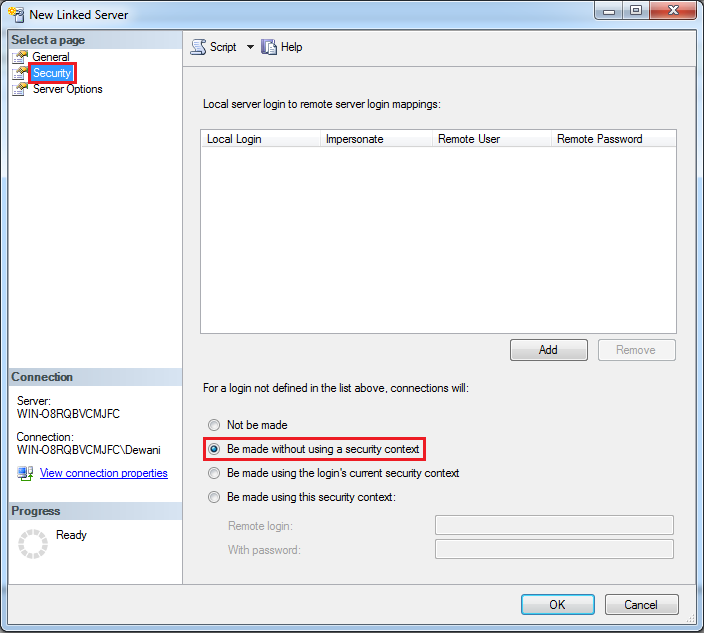
Also, Refer:
How to create a Link Server with MS SQL 2005/2008/2012 32-bit Using QODBC/QRemote
How to create a Link Server with MS SQL 2005/2008/2012 64-bit Using QODBC/QRemote
|