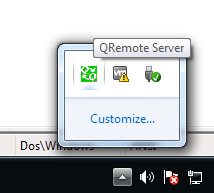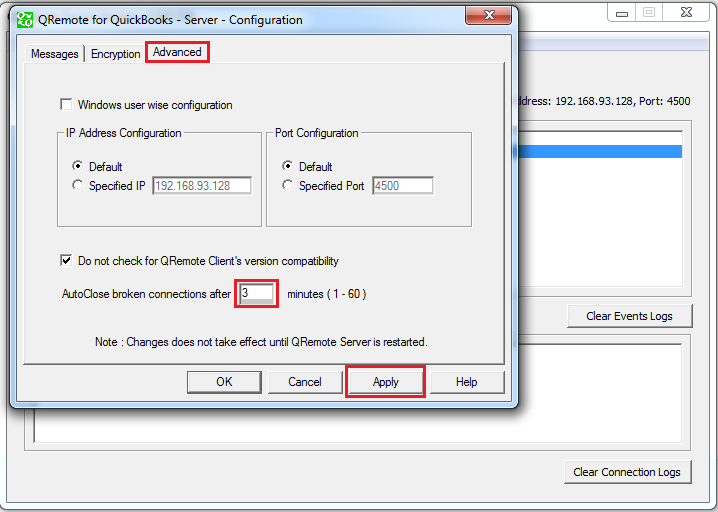Troubleshooting - Getting Error SOCKET Closed because of abnormal package
Problem Description:
I am getting Error SOCKET Closed because of an abnormal package in the QRemote client. I am accessing QuickBooks Data from the remote machine over the internet (WAN).
Solution:
This issue will occur when the QRemote client & QRemote Server has different network type.
Windows component is internally checking connection after every 4 minutes. If there is no activity between the client & server Windows component will close the connection after 4 minutes & due to this, when the QRemote client tries to connect QRemote Server, it will not be able to connect & SOCKET is Closed because of an abnormal package error occurred.
To resolve this issue, you need to set the AutoClose value to 3 minutes for closing the broken connection in QRemote Server.
You can find the QRemote Server running in System Tray. If QRemote Server is not running, then You can run it from Start >> All Programs >> QODBC Driver for use with QuickBooks >> QRemote Server for QODBC.
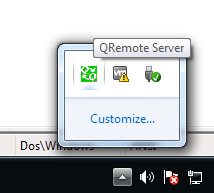
Open QRemote Server Go to File Menu -> Setting -> Advanced Tab. Set AutoClose broken connection after 3 minutes & apply the setting by clicking Apply button.
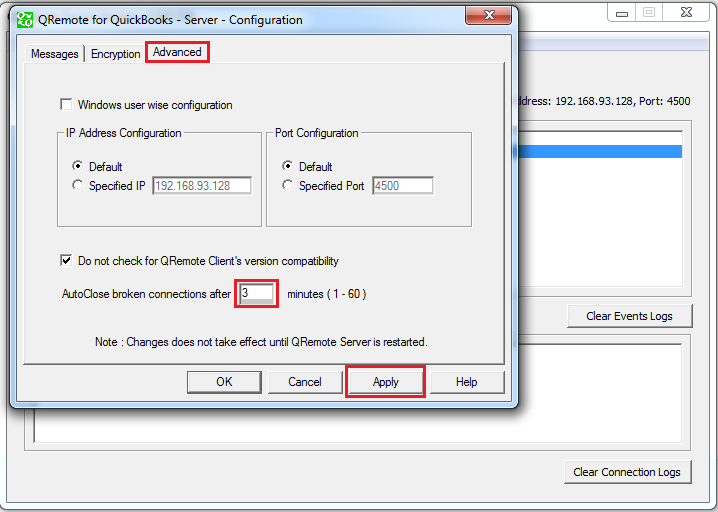
After applying the settings. Please restart QRemote Server & test again. To continue QRemote Server, Go to File Menu -> Exit -> :
You will get a popup window with the message. Do you want to close the QRemote Server? Please click on OK to close QRemoteServer.

Please rerun QRemoteServer & test. You can QRemoteServer from:
Start >> All Programs >> QODBC Driver for use with QuickBooks >> QRemote Server for QODBC

|