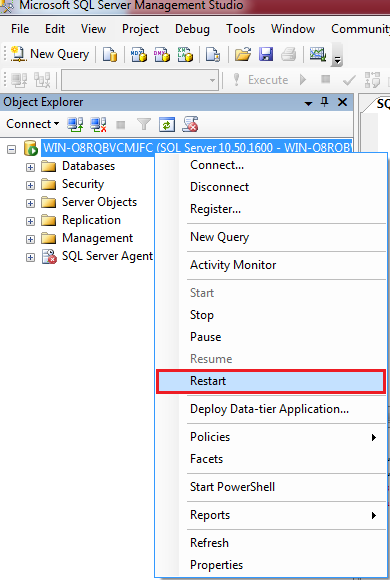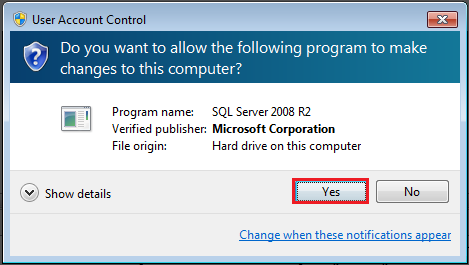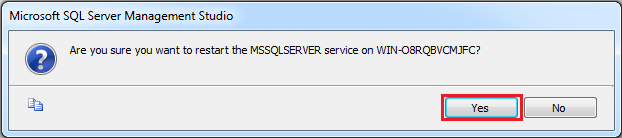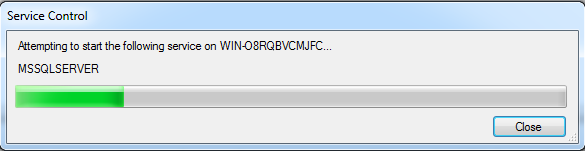Troubleshooting - Getting Timeout error in SQL Server's Linked Server using QODBC
Problem Description:
I recently upgraded from 1.0.0.7 to 1.0.0.312. Everything was pretty smooth, except for our Linked Servers timeout now. I test the QODBC connection, and it is okay. However, when I try to add the Linked Server for that successful ODBC connection, it just times out after a long period of time, approximately 15 minutes.
Solution:
Please follow the below steps to resolve the issue.
1. Verify the linked server configuration.
For 32-bit SQL Server, refer to:
How to create a Link Server with MS SQL 2005/2008/2012 32-bit Using QODBC/QRemote
For 64-bit SQL Server, refer to:
How to create a Link Server with MS SQL 2005/2008/2012 64-bit Using QODBC/QRemote
2. Verify QRemote Version.
If your SQL Server and QuickBooks are on a different machine & you are connecting remotely, then please make sure the Version on QRemote on the Client machine is the same as QRemote on Server Machine.
For Example:
If the client machine QRemote version is 1.0.0.312, then the server machine QRemote version also should be 1.0.0.312.
If the QRemote version on both machines is different, please make both versions the same by installing the same QODBC version.
You can get QODBC's latest version below link:
QODBC Driver for QuickBooks Download
3. Verify QRemote server configuration.
Please verify QRemote Server & QRemote Client DSN are configured correctly by referring to the below link:
QRemote Configuration
4. Restart SQL Server Services.
If you have followed steps #1,2,3 & still getting a timeout, then please restart SQL Server Services & test again. Open SQL Server Management Studio, Right-click on the Server name & click on Restart.
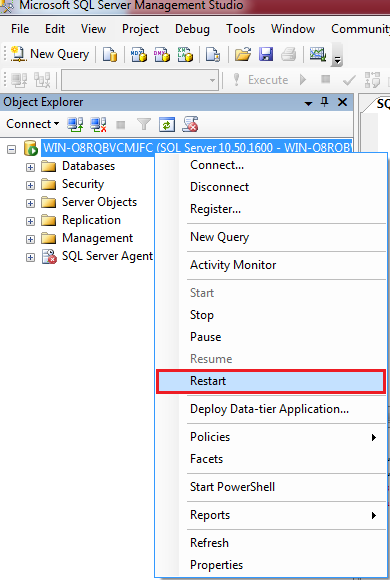
Please click on yes to run the service.
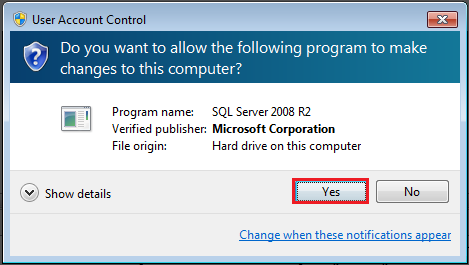
Please click on yes to restart the service.
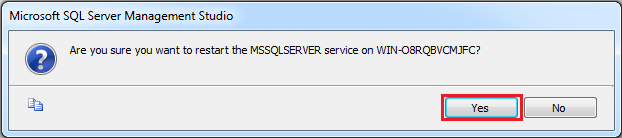
SQL Server Service is restarting.
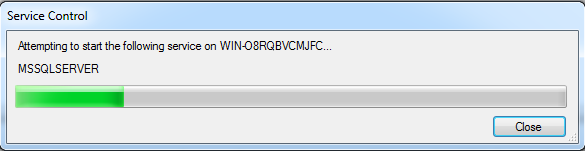
After restarting SQL Server Service, please test again.
|