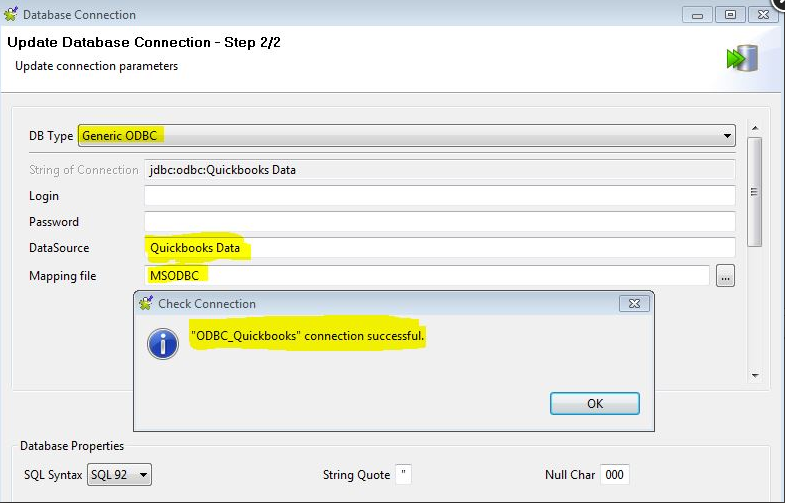|
[QODBC-Desktop] Troubleshooting - QODBC Connection to Talend Open Studio
Posted by Jack - QODBC Support on 08 October 2015 08:58 AM
|
|
Troubleshooting - QODBC Connection to Talend Open StudioNote: The JDBC-ODBC bridge driver was removed in Java 8, preventing ODBC drivers from being usable in newer versions of Java or other Java-based applications. Refer: Oracle JDBC-ODBC Bridge How to Use QODBC with NetBeansProblem Description: QuickBooks Enterprise comes with a tool called QODBC that enables connecting to a QB database to read and write data. I have installed it and can successfully see QB data by connecting with Excel. Solutions: Please query the table directly instead of loading tables. Use a tDBInput component, use a SELECT query & Click on "Guess Schema." | |
|
|