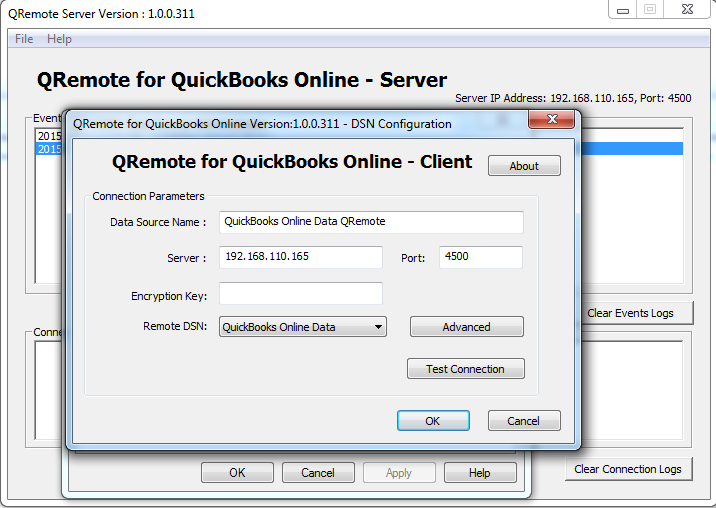|
[QODBC-Online] Configure QODBC Online for use with Jitterbit Community Edition 3.0.0 (QRemote)
Posted by Jack - QODBC Support on 20 August 2015 10:58 AM
|
|
Configure QODBC Online for use with Jitterbit Community Edition 3.0.0 (QRemote) To use QODBC Online with Jitterbit community edition 3.0.0, you should follow the steps below to configure your QODBC Online driver and Jitterbit connection. These steps work for QODBC with Jitterbit 3.0.0 on 32-bit Windows 7. Other platforms have not been tested. QRemote has two components "QRemote Client Driver for QODBC Online" and "QRemote Server for QODBC Online." QRemote Client Driver: Allows 64-bit Applications to connect to QRemote Server and sends the Request to QRemote Server for Processing. QRemote Server: Processes requested instruction from QRemote Client to QuickBooks using QODBC Online DSN Driver. Start "QRemote Server for QODBC Online" from the start menu. ( If QRemoteServer is not running )
Double-click the QRemote Server icon from the system tray
QRemote Server Main screen shows the IP address and Port allowing the QRemote Client to connect.
Note the IP address and Port number listed on the QRemote Server "Event Logs window."Create a new DSN entry/or configure the existing oneNavigate to Start Menu, QODBC Drivers for Use with QuickBooks Online, and click Configure QODBC Online Data Source
"QuickBooks Online Data QRemote" is the default DSN created when installing QODBC.
Configure the DSN and provide the IP address and Port as listed under "QRemote Server."
Under the QRemote for QuickBooks Online– Client DSN configuration screen, Please fill in the following information.
After configuring QODBC, you need to configure Jitterbit. To configure Jitterbit, please follow the below steps:
3. Type QB ONLINE in the Name field
Tags: QuickBooks Online, QBO, Jitterbit, QODBC Online | |
|
|