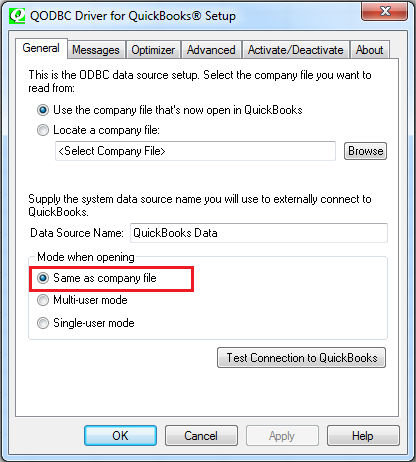|
[QODBC-Desktop] Troubleshooting - QB Begin Session Failed. Error = 80040410, The QuickBooks company data file is currently open in a mode other than the one specified by your application.
Posted by Jack - QODBC Support on 17 June 2015 09:42 AM
|
|
Troubleshooting - QB Begin Session Failed. Error = 80040410Problem Description:I am trying to connect to QuickBooks through QODBC using the QODBC Test Tool application.
Please let me know what I am doing wrong. Solutions:The 80040410 error occurs when the company file mode specified on QODBC Setup Screen differs from the Company file opened in QuickBooks.
| |
|
|