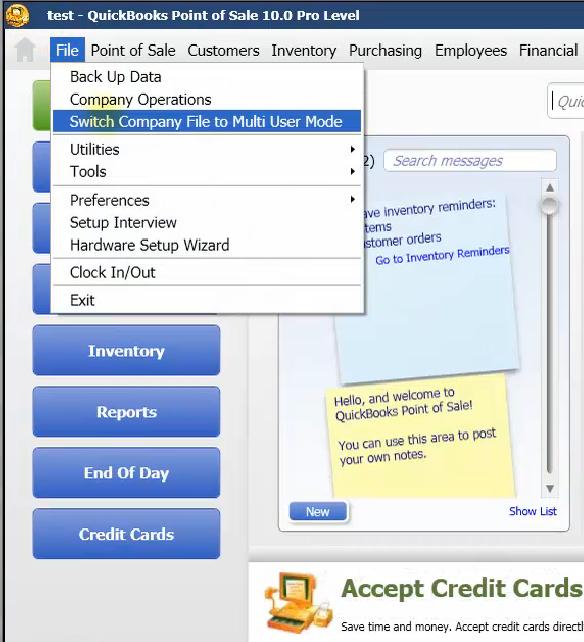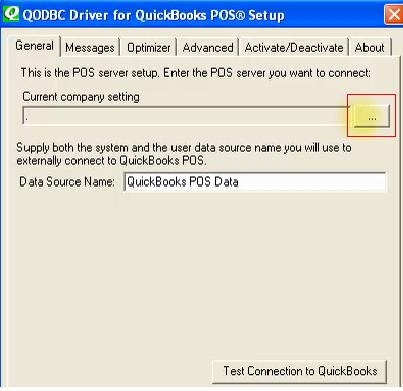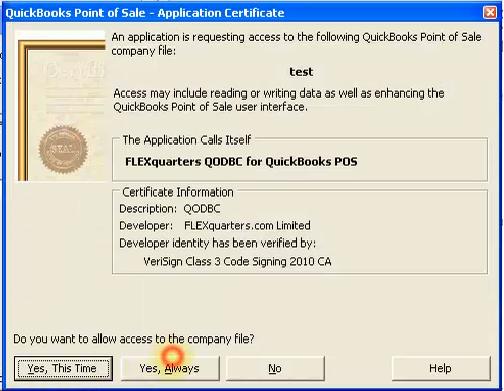|
[QODBC-POS] QODBC POS could not access to QuickBooks POS Company File
Posted by Jack - QODBC Support on 02 March 2015 12:38 PM
|
|
QODBC POS could not access to QuickBooks POS Company FileProblem Description:When ting sets QODBC POS DSN to access the company file running in QuickBooks POS (Version 10), it will fail to connect to the company file. QuickBooks POS will search for the server with no response. Solutions:There is a limitation of QuickBooks POS SDK 10 that it will not be able to get the currently open company file name & thus, QODBC POS is not able to connect the now available company file.
2) Build Connection String:
3) In the company file selection window, QODBC POS will give you a list of all available company files (may take a few seconds) :
QuickBooks POS will ask you to grant permission to QODBC POS: 4) Select the company file you want to access and click ok. Then you will see the connection string has been built in the "Current Company Setting" option. And then, please click the "Test Connection" button.
5) Click the "Yes Always" button. If QODBC POS tells you the connection is successful, you can use our test tools VB Demo to view QuickBooks POS records via QODBC POS. 6) Now, we will test the connection using QODBC POS Test Tool. Please open QODBC POS Test Tool from: 
7) Please select the "QuickBooks POS Data" DSN from the dropdown list & click on "Connect." 
8) We can connect to DSN from QODBC POS Test Tool. Please write your SQL statement & click on "Run." 
9) We can fetch data from QODBC POS Test Tool.  | |
|
|