How to use QODBC with PHP
Instructions for using QODBC with PHP:
Using PHP on an internal Intranet or the World Wide Web requires the Server Edition of QODBC. QuickBooks must be running with the company file open.
Download Sample
Sample Code:
<!DOCTYPE HTML PUBLIC "-//W3C//DTD HTML 4.0 Transitional//EN">
<html>
<head>
<title>QODBC PHP Script To Display SQL Results</title>
</head>
<body topmargin="3" leftmargin="3" marginheight="0" marginwidth="0" bgcolor="#ffffff" link="#000066" vlink="#000000" alink="#0000ff" text="#000000">
<table border="0" border="0" bgcolor="lightgreen" bordercolor="black" cellpadding="0" cellspacing="0">
<tr>
<td>
<table border="2" bordercolor="black" bgcolor="white" cellpadding="5" cellspacing="0">
<thead>
<caption align="top">QODBC PHP Script To Display SQL Results</caption>
<tr>
<th>Row</th>
<?php
set_time_limit(120);
#Connect to a System DSN "QuickBooks Data" with no user or password
$oConnect = odbc_connect("QuickBooks Data QRemote", "", "");
#Set the SQL Statement
$sSQL = "SELECT Top 10 Name,FullName FROM Customer";
#Perform the query
$oResult = odbc_exec($oConnect, $sSQL);
$lFldCnt = 0;
$lFieldCount = odbc_num_fields($oResult);
while ($lFldCnt < $lFieldCount) {
$lFldCnt++;
$sFieldName = odbc_field_name($oResult, $lFldCnt);
print(" <th>$sFieldName</th>\n");
}
?>
</tr>
</thead>
<tbody>
<?php
$lRecCnt = 0;
#Fetch the data from the database
while(odbc_fetch_row($oResult)) {
$lRecCnt++;
print(" <tr>\n");
print(" <td>$lRecCnt</td>\n");
$lFldCnt = 0;
$lFieldCount = odbc_num_fields($oResult);
while ($lFldCnt < $lFieldCount) {
$lFldCnt++;
$sFieldValue = trim(odbc_result($oResult, $lFldCnt));
If ($sFieldValue == "") {
print(" <td> </td>\n");
}
else {
print(" <td valign=\"Top\">$sFieldValue</td>\n");
}
}
print(" </tr>\n");
}
#Close the connection
odbc_close($oConnect);
?>
</tbody>
<tfoot>
<?php
print(" <caption align=\"bottom\">Results of: $sSQL</caption>");
?>
</tfoot>
</table>
</td>
</tr>
</table>
</body>
</html>
Please refer: To how to configure QRemote.
Please Note: If you have the 64-bit application, you need to use QRemote 64-bit DSN "QuickBooks Data 64-bit QRemote."
Result in Web Browser:
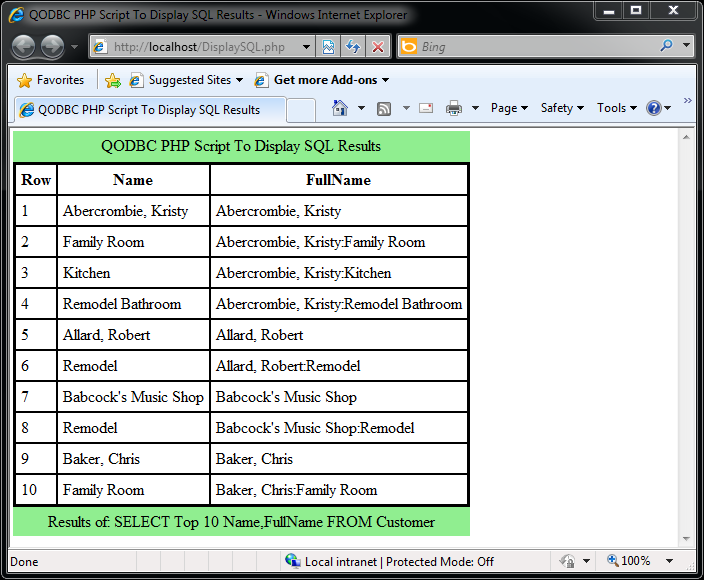
| 

