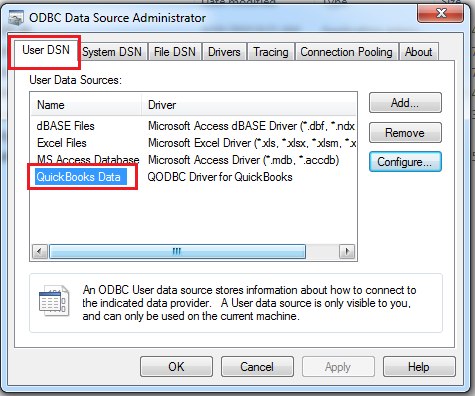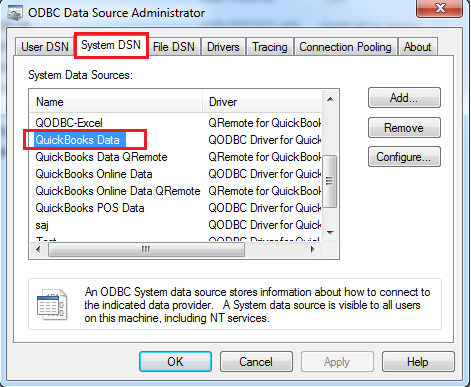|
[QODBC-Desktop] Troubleshooting : Cannot change Optimizer Settings.
Posted by Jack - QODBC Support on 10 November 2014 02:12 PM
|
|
Problem Description: When I run the program as an administrator, I can change the optimizer settings, but it never gets saved. Everything I rerun the Setup Screen, the grounds are back to the original settings, and my changes aren't saved. Do I have to make the changes in the setup screen every time before I can run my application that uses QODBC? Will it never save my settings for me? Or am I missing a step to get it to save the settings? Solutions: I think you have two DSN with the same name. One is User DSN & Other is System DSN. If you are modifying the DSN configuration from Start>>All Programs>> QODBC Driver for use with QuickBooks >> QODBC Setup Screen, then the change will affect System DSN configuration.
System DSN:
In this case, you need to remove one DSN. It is not advisable to use the same DSN name. | |
|
|