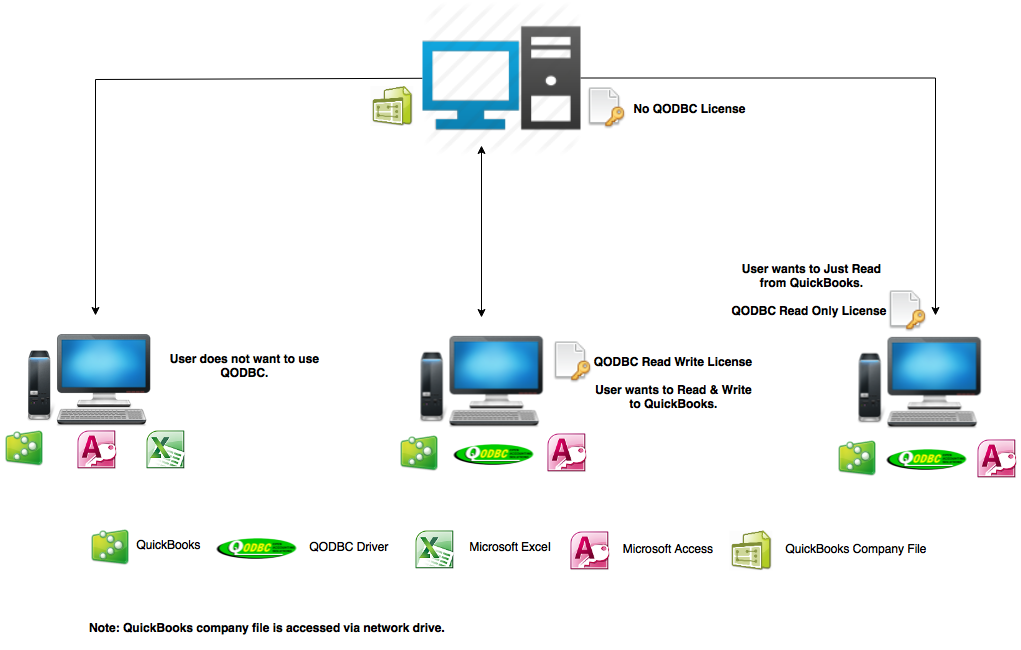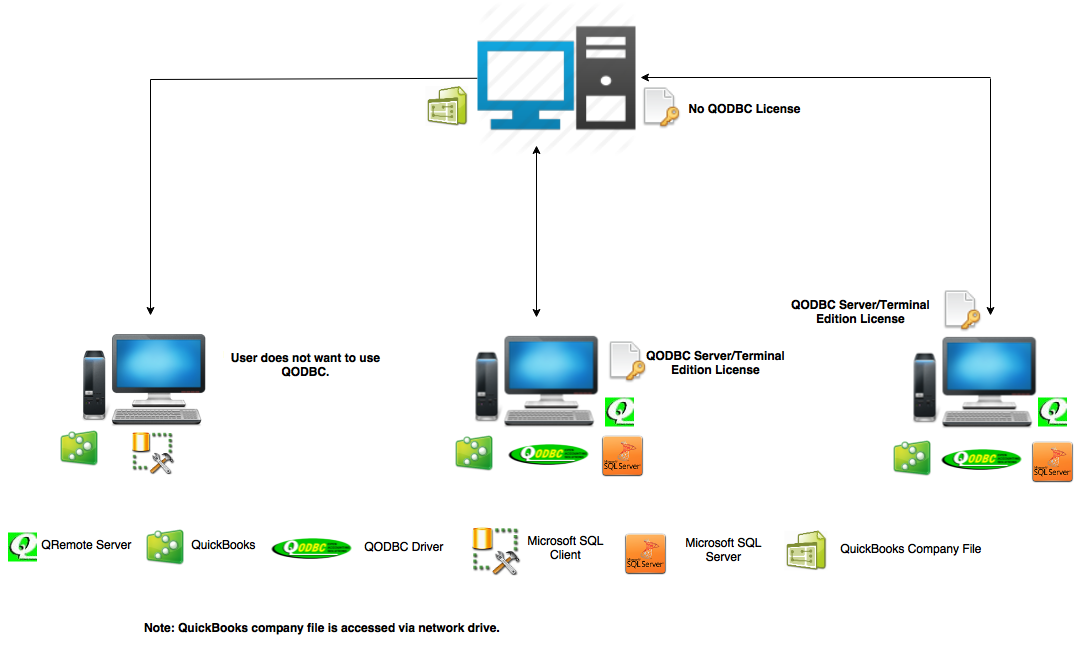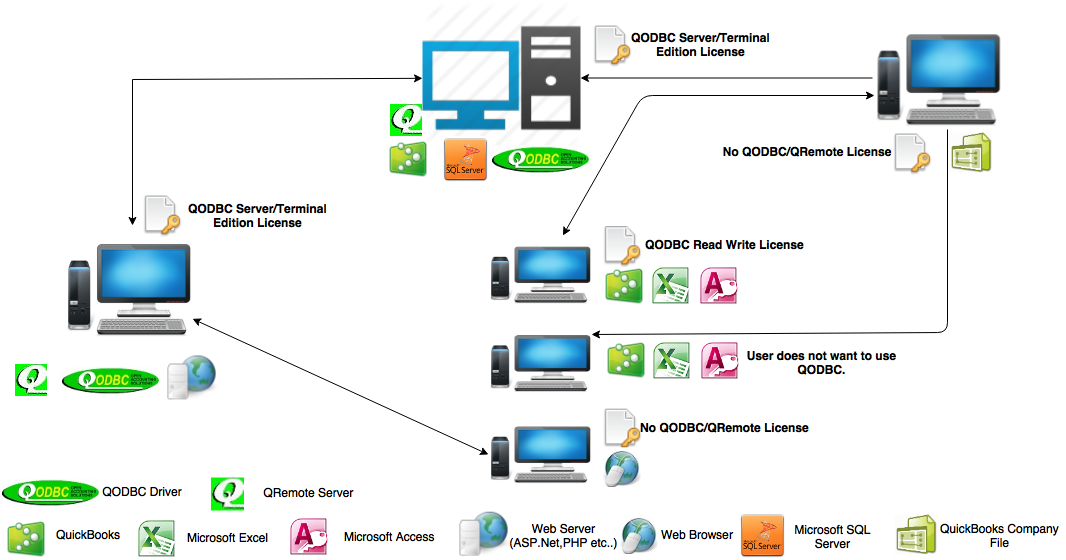|
[QODBC-Desktop] QODBC Licensing Information
Posted by Jack - QODBC Support on 05 August 2014 01:04 PM
|
|
QODBC Licensing InformationAlso Refer: QODBC with QRemote Licensing Information Different types of licenses are required depending on your requirement in QODBC; please refer to the detailed information on QODBC Licensing below. QODBC Licensing Diagrams:1) QODBC Read Only Diagram:
2) QODBC Read Write Diagram:
3) QODBC Server/Terminal Edition - Service Base Application Diagram:
4) QODBC Server/Terminal Edition - Service Base Application Diagram without QRemote License:
5) QODBC Server/Terminal Edition - Service Base Application Diagram without QRemote License (All Component in the single machine):
6) QODBC Server/Terminal Edition - Service Base Application Diagram - Without Client:
7) QODBC Server/Terminal Edition - Service Base Application Diagram (Web Server):
8) QODBC Server/Terminal Edition - Service Base Application Diagram (Web Server All Component in Single Machine):
9) QODBC Server/Terminal Edition - Citrix XenDesktop or XenApp Server Diagram without QRemote:
10) QODBC Server/Terminal Edition - Citrix XenDesktop or XenApp Server Diagram without QRemote (All Component in Single Machine):
11) QODBC Server/Terminal Edition - Microsoft Windows Server Remote Desktop Services Diagram without QRemote:
12) QODBC Server/Terminal Edition - Microsoft Windows Server Remote Desktop Services Diagram without QRemote (All Component in Single Machine):
13) Multiple Licensing Scenario:
QODBC License Details FAQ:Question: Would you be kind enough to give me any information that you have that would enable me to get the application to run and all of the machines in the network? I have the server edition, and I have tried using the DCOM setup procedure without success. Can you indicate to me how to set up the DCOM?
Answer: Please refer below article for how to set up the DCOM server: Question: I purchased the server edition with the expectation that it could be used in a multi-user environment. Currently, my client has eight workstations that are linked to a server in the network. I wanted to find out if the DCOM feature could be used, and you recommended using QRemote. However, the literature he recommends that I use suggests that QODBC should be loaded on each workstation. My query is, can't the server edition work, or do I have to purchase a driver for each workstation? Please explain.
Answer: The server version of QODBC is not a driver you would install on a server, and multiple workstations would have access to it. QODBC is a client-side driver that would typically reside on the workstations. The server version of QODBC is for synchronizing SQL Server with QuickBooks data or for a web or intranet application. It is multi-threaded and can run as a service.
Question: I have a developer doing most of the development work on his desktop computer. I have to test and verify his work on my personal desktop computer. I have a separate desktop machine where I run the software for my small business. Everything for the company is done on that one machine. I would need to purchase two licenses at 149 each since the license is per user, even though I need to run the software on two machines. Could you please confirm?
Answer: You must purchase two licenses if you want to work with live data on both machines. You can continue with one license if your developer works with a sample business file. For working with a sample file no need for licensing. Your developer can work with sample files without licenses, and You can test his work on your machine with licenses.
Keywords: QODBC Licensing, QODBC Licensing Information, QODBC Licensing Diagram, QODBC Configuration, how does citrix work diagram | |
|
|
I would like to inform you that when QODBC is installed on a new machine it starts with 30-day evaluation (All features are active). But QODBC evaluation version will turn to Read Only edition for QuickBooks enterprise edition – automatically after 30 days (If QuickBooks Enterprise Edition v10 or above is installed).
You can use QODBC as a read-write version for 30 days only as an evaluation version. But QODBC evaluation version will turn to Read Only edition for QuickBooks enterprise edition – automatically after 30 days. If you want write functionality you need to purchase QODBC license.
QODBC Read-only edition for QuickBooks Enterprise does not include QRemote License. So after 30 days, you may not be able to use QRemote.
After 30 days if you try to connect and using QuickBooks Other then Enterprise edition ( ie. Pro/Premier ) you will notice "Evaluation Expired" message.
After 30 days if you try to connect and using QRemote Other then QODBC Licensed you will notice "Unable to open license file" message.
If you want to use QODBC with other QuickBooks Edition (i.e. Pro/Premier), then you need to purchase QODBC license.
You can get in touch with our sales team for purchase license:
http://qodbc.com/contact.htm
I would like to share that QODBC licensing is machine wise. If you want to use QODBC on multiple machine's, then you need license for each machine. If you want to use QODBC on single machine, then you need only one license.
You can get in touch with our sales team for purchase license:
http://qodbc.com/contact.htm



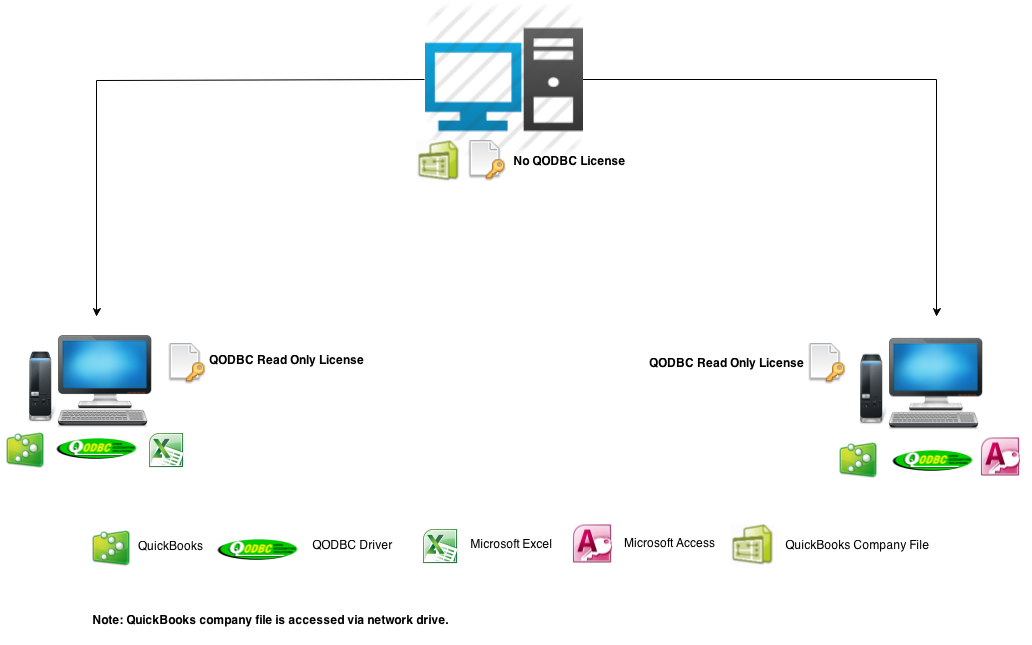
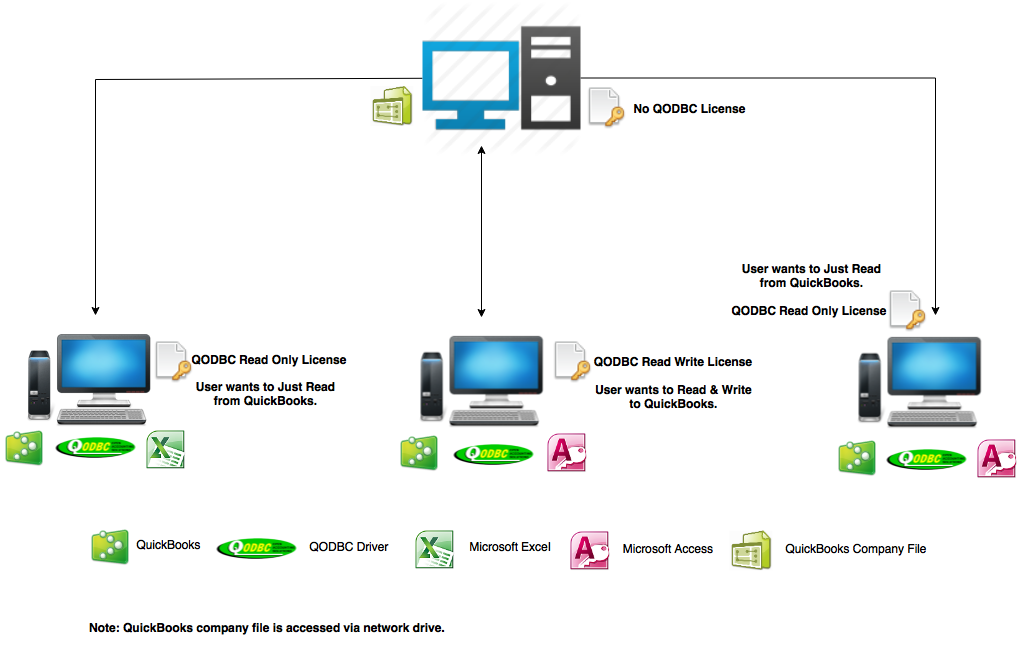
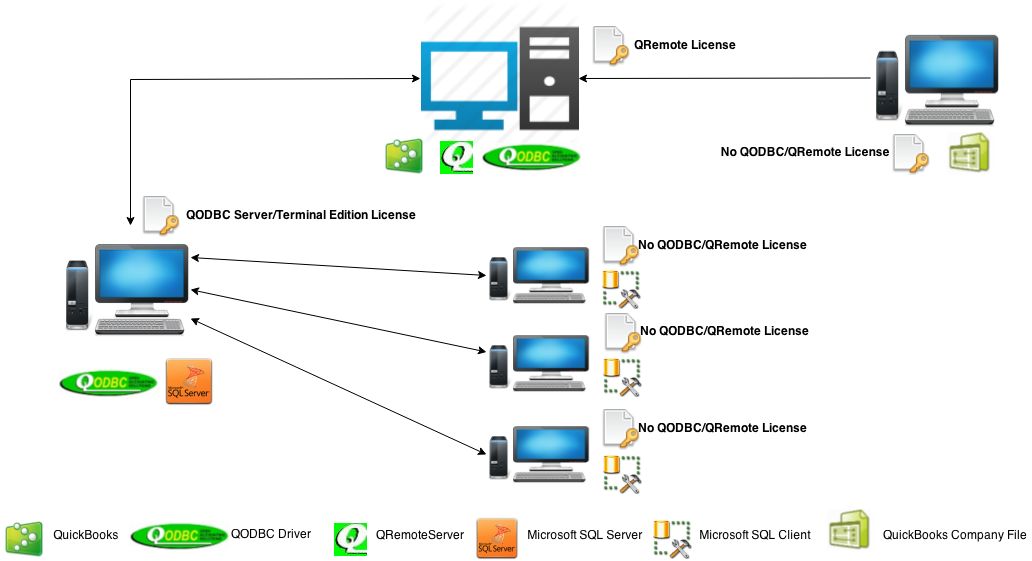
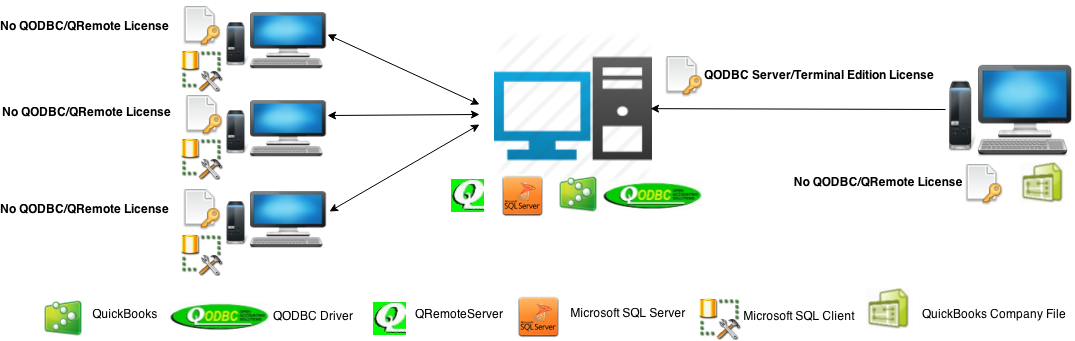
.png)
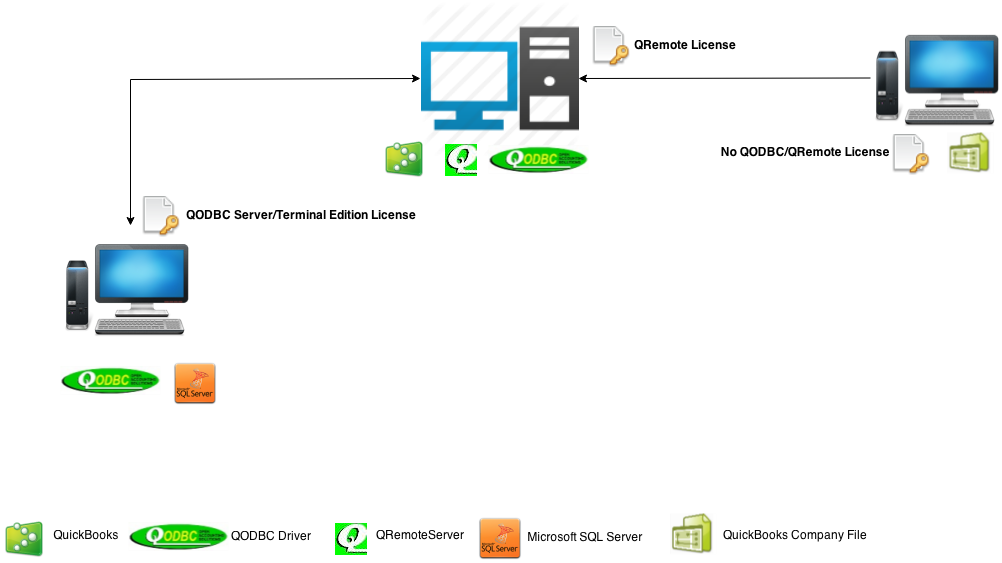
.png)
.png)
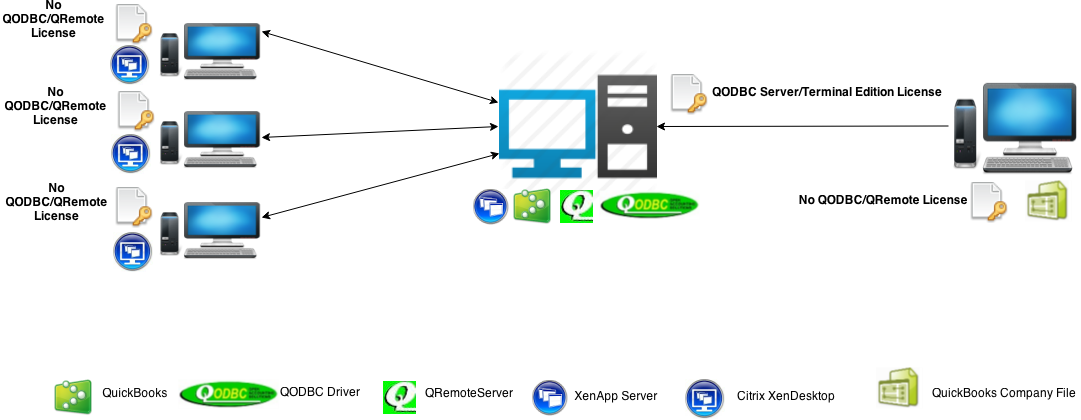
.png)

.png)