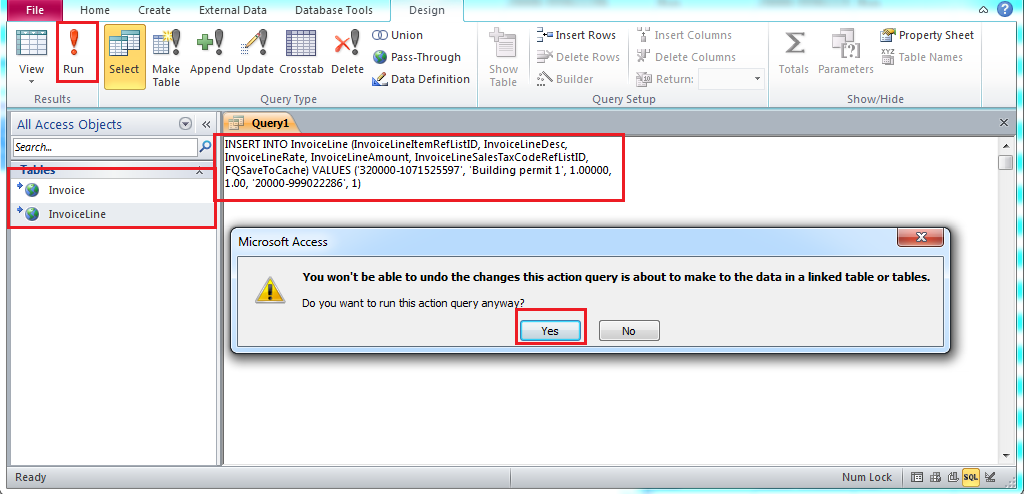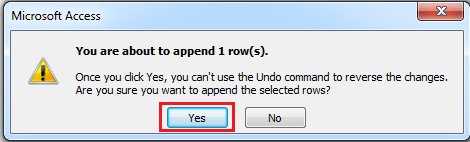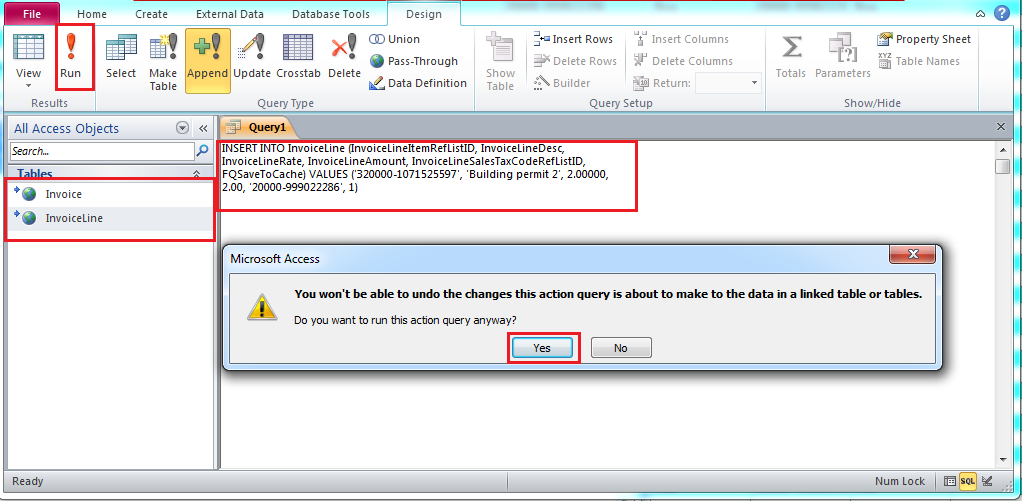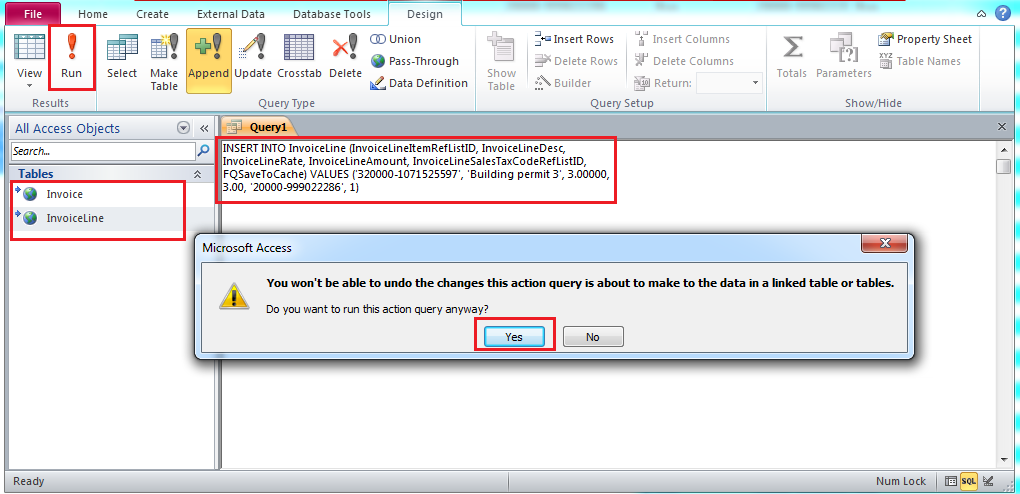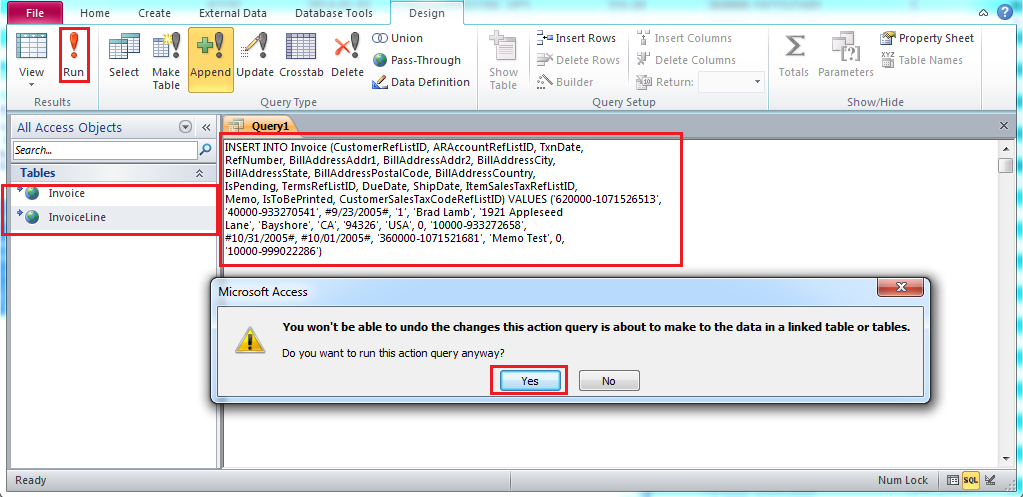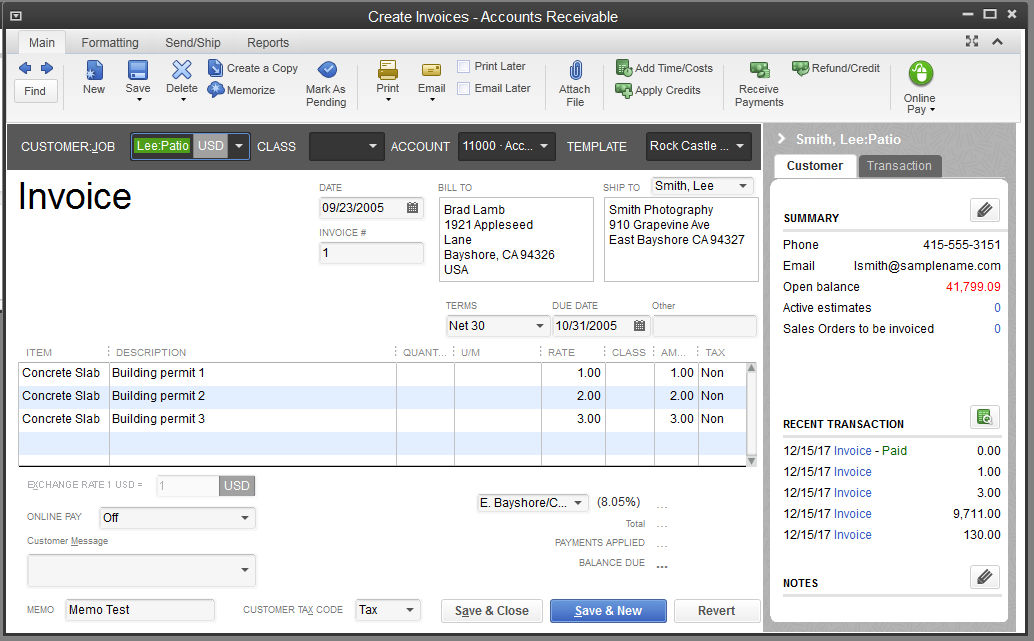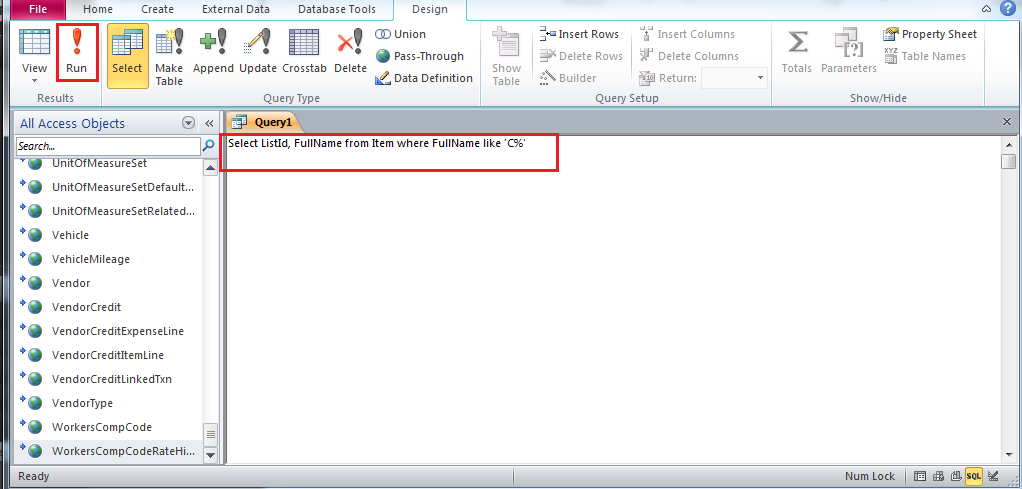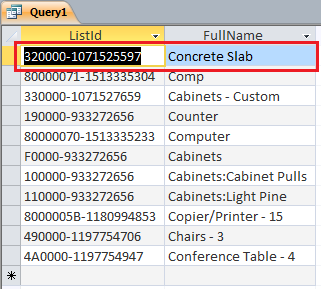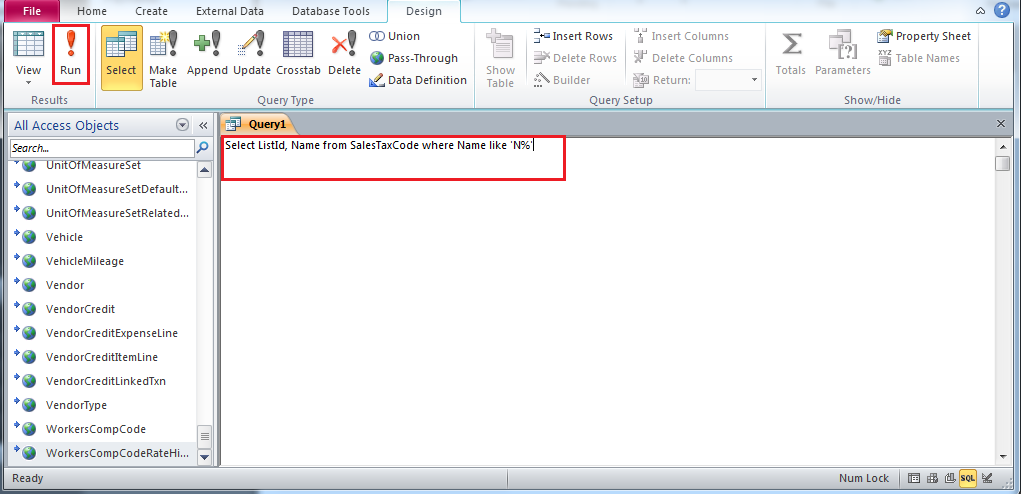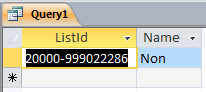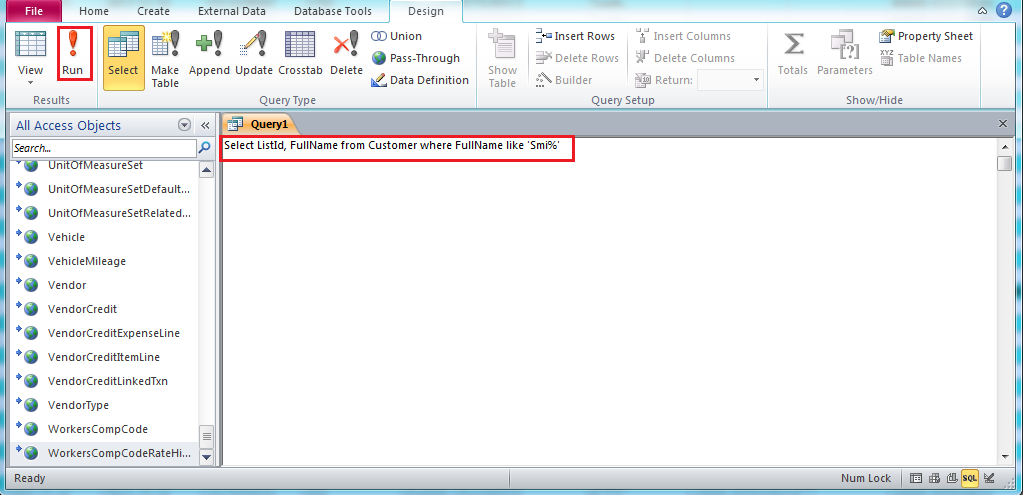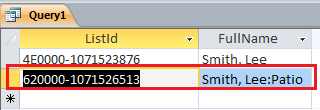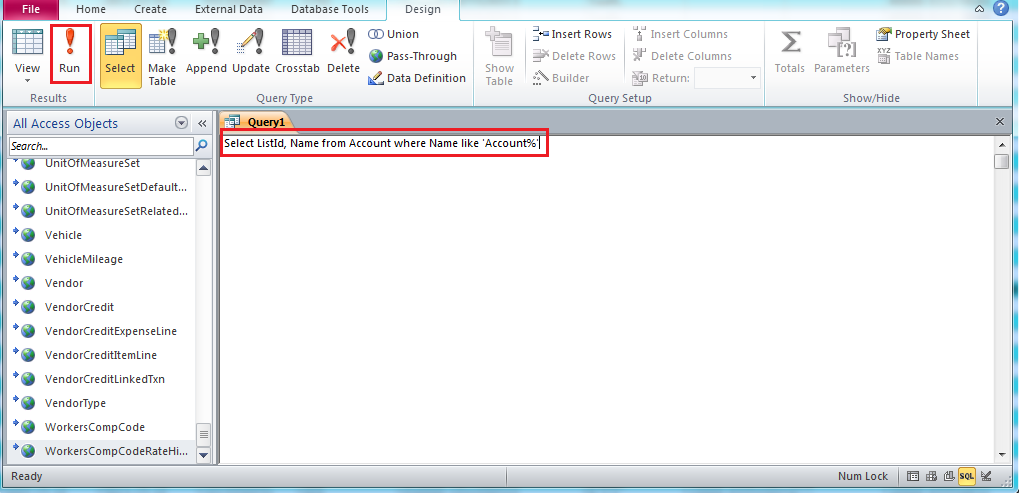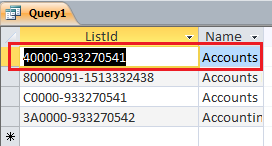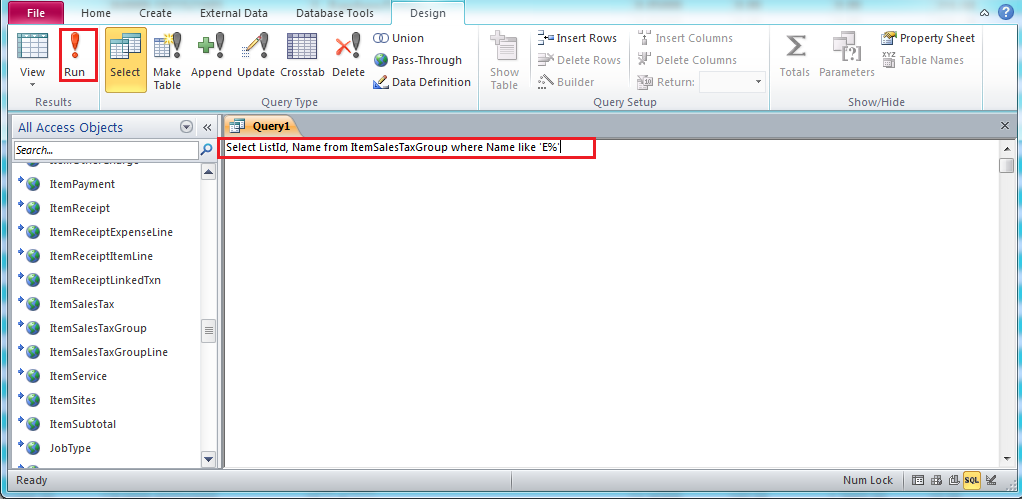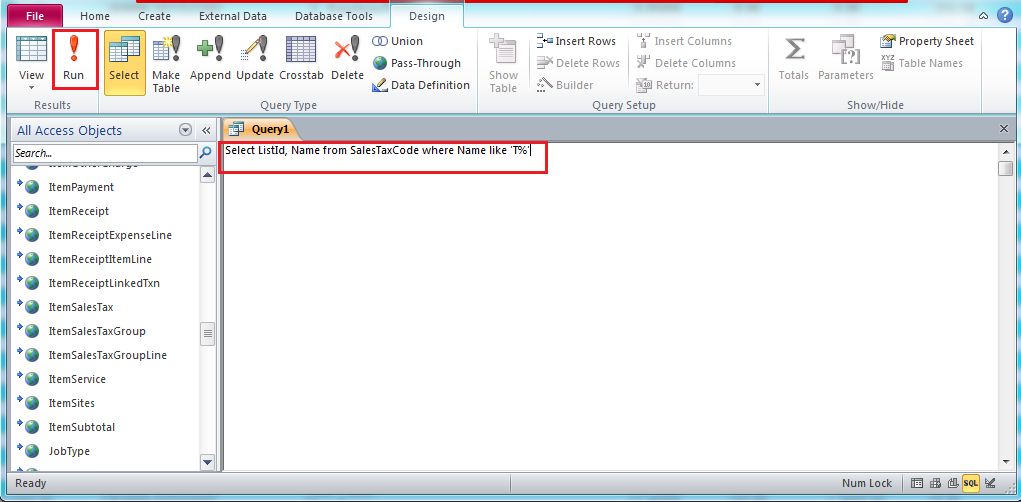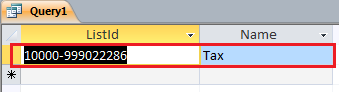|
[QODBC-Desktop] How to create Invoices through MS Access using QODBC
Posted by Jack - QODBC Support on 05 August 2014 12:40 PM
|
|
Examples of Creating Invoice using QODBCFirst, please create a new MS Access database & link ALL tables. How to Use QODBC with Microsoft Access After linking the table, we need to execute the query in the MS Access query editor: Note: For multi-line invoices, some may find it easier to NOT include the header information with each line item, but rather to have separate smaller commands for the Invoice Lines and a final INSERT for the Invoice Header. Create an Invoice with 3 LinesHere we create an invoice with three lines by using 3 InvoiceLine INSERT commands (with the FQSaveToCache caching flag set true) followed by the Invoice table (header) insert, which is automatically designed to pull in all cached InvoiceLine records and save immediately. First Line INSERT INTO InvoiceLine (InvoiceLineItemRefListID, InvoiceLineDesc, InvoiceLineRate, InvoiceLineAmount, InvoiceLineSalesTaxCodeRefListID, FQSaveToCache) VALUES ('320000-1071525597', 'Building permit 1', 1.00000, 1.00, '20000-999022286', 1)
Second Line INSERT INTO InvoiceLine (InvoiceLineItemRefListID, InvoiceLineDesc, InvoiceLineRate, InvoiceLineAmount, InvoiceLineSalesTaxCodeRefListID, FQSaveToCache) VALUES ('320000-1071525597', 'Building permit 2', 2.00000, 2.00, '20000-999022286', 1)
Third Line INSERT INTO InvoiceLine (InvoiceLineItemRefListID, InvoiceLineDesc, InvoiceLineRate, InvoiceLineAmount, InvoiceLineSalesTaxCodeRefListID, FQSaveToCache) VALUES ('320000-1071525597', 'Building permit 3', 3.00000, 3.00, '20000-999022286', 1)
Header Information INSERT INTO Invoice (CustomerRefListID, ARAccountRefListID, TxnDate, RefNumber, BillAddressAddr1, BillAddressAddr2, BillAddressCity, BillAddressState, BillAddressPostalCode, BillAddressCountry, IsPending, TermsRefListID, DueDate, ShipDate, ItemSalesTaxRefListID, Memo, IsToBePrinted, CustomerSalesTaxCodeRefListID) VALUES ('620000-1071526513', '40000-933270541', #9/23/2005#, '1', 'Brad Lamb,' '1921 Appleseed Lane', 'Bayshore,' 'CA,' '94326', 'USA,' 0, '10000-933272658', #10/31/2005#, #10/01/2005#, '360000-1071521681', 'Memo Test,' 0, '10000-999022286')
Results in QuickBooks
Related Data LocationInvoiceLineItemRefListID InvoiceLineItemRefListID is '320000-1071525597' and found like this: Select ListId, FullName from Item where FullName like 'C%'
InvoiceLineSalesTaxCodeRefListID InvoiceLineSalesTaxCodeRefListID is '20000-999022286' and found like this: Select ListId, Name from SalesTaxCode where Name like 'N%'
CustomerRefListID CustomerRefListID is '620000-1071526513' and found like this: Select ListId, FullName from Customer where FullName like 'Smi%'
ARAccountRefListID ARAccountRefListID is '40000-933270541' and found like this: Select ListId, Name from Account where Name like 'Account%'
ItemSalesTaxRefListID ItemSalesTaxRefListID field is related to ItemSalesTax, ItemSalesTaxGroup, and ItemSalesTaxGroup,Line depending on InvoiceLineType. If InvoiceLineType is GroupItem, then it is found in the ItemSalesTaxGroupLine table. ItemSalesTaxRefListID is '360000-1071521681' and found like this: Select ListId, Name from ItemSalesTaxGroup where Name like 'E%'
CustomerSalesTaxCodeRefListID CustomerSalesTaxCodeRefListID is '10000-999022286' and found like this: Select ListId, Name from SalesTaxCode where Name like 'T%'
| |
|
|
How did you get the ARAccountRefListID?
How did you get the ItemSalesTaxRefListID?
the first 3 lines work perfectly fine for me but when i tried to add the header i get errors.
Yes, above sample 3 lines for existing customer. In above example CustomerRefListID is inserted in header only not in line items. Please refer “Related Data Location” section in above page for related data information.
If you are still facing issue, I kindly request you to please raise a support ticket to the QODBC Technical Support department from below mentioned link & provide requested information:
http://support.flexquarters.com/esupport/index.php?/Tickets/Submit
We may need following information, I kindly request you to attach below listed files when replying to the ticket.
1) Screenshot of QODBC Setup Screen -- > About
2) Screenshot of the issue you’re facing.
Share Entire Log Files as an attachment in text format from
3) QODBC Setup Screen -- > Messages -- > Review QODBC Messages
4) QODBC Setup Screen -- > Messages -- > Review SDK Messages