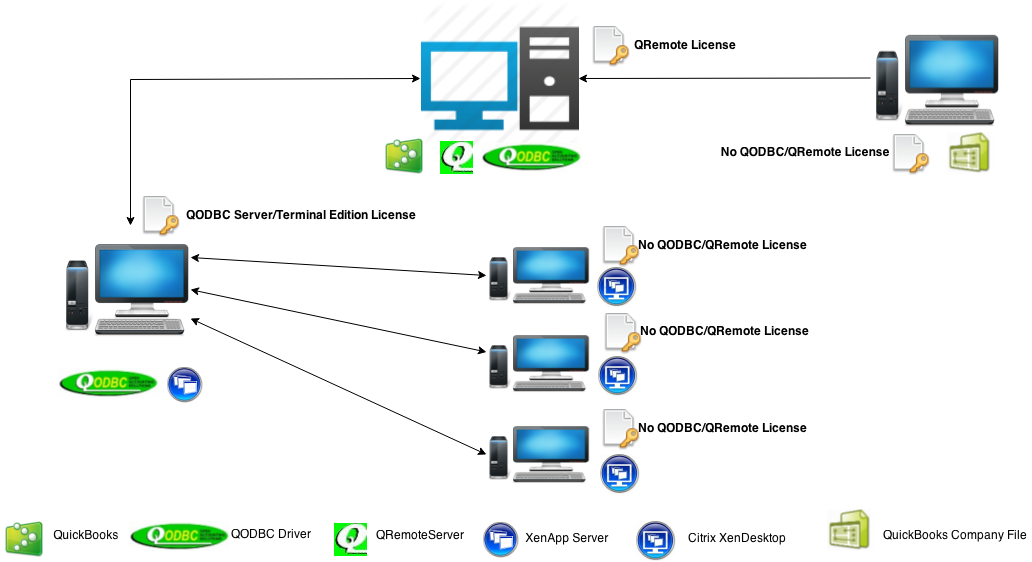|
[QODBC-Desktop] QODBC with QRemote Licensing Information
Posted by Rajendra Dewani (QODBC Support) on 24 April 2014 03:44 PM
|
|
QODBC with QRemote Licensing InformationAlso refer to: QODBC Licensing Information There are different types of Licenses required depends on your requirement in QODBC. Please refer to the detailed information on QODBC Licensing below. 1) QODBC Read Only Diagram:

2) QODBC Read Write Diagram:

3) QODBC Server/Terminal Edition - Service Base Application Diagram:

4)QODBC Server/Terminal Edition - Service Base Application Diagram - Without Client:

5) QODBC Server/Terminal Edition - Service Base Application Diagram (Web Server):

6) QODBC Server/Terminal Edition - Service Base Application Diagram (Web Server All Component in Single Machine):

7) QODBC Server/Terminal Edition - Citrix XenDesktop or XenApp Server Diagram:
8) QODBC Server/Terminal Edition - Microsoft Windows Server Remote Desktop Services Diagram:
FAQ on QODBC with QRemote License
Question: I have a cloud application running on windows server 2012 that cannot connect to the QuickBooks local data file on a redirected drive. My application successfully connects when running on the desktop and uses QBFC QuickBooks integration to create invoices and post payments to the QuickBooks file located on the local server. However, even though I map to the local workstation drive, I cannot open the session with my application when running on the cloud server. Answer: If your cloud server has a Fixed IP address, you can connect to your local QuickBooks data file using QODBC (QRemote Server). You can map your IP Address to the domain name, which is not a problem, but you cannot use the Domain Name on QRemote. It has to be IP Address. Example: Accessing QuickBooks Data Remotely using QODBC & QRemote. (Video)
Question: Our needs closely match the terminal server diagram. So to be clear on the terminal server machine running SQL server but NOT running QuickBooks, I would need to purchase *QODBC Server Edition Read Write Driver* for QuickBooks at $499 licenses. Correct? What do I need to purchase on the machine running QuickBooks? Do I need to buy the same for it as well? Answer: As your QuickBooks application is on another machine & SQL is on other & you want to fetch data remotely, you need two licenses.
Question: I have a client looking to integrate a custom application with QuickBooks Ent v14. My question is related to the actual integration point, and I wanted to verify my thinking. Answer: If your QuickBooks application & SQL Server application is on the same machine, you need only one license, the "QODBC Server version."
Question: Would you be kind enough to give me any information that you have that would enable me to get the application to run all of the machines in the network? I have the server edition, and I have tried using the DCOM setup procedure without success. Can you indicate to me how to set up the DCOM?
Answer: I kindly suggest you refer below article for how to set up the DCOM server:
Question: I purchased the server edition with the expectation that it could be used in a multi-user environment. Currently, my client has eight workstations that are linked to a server in the network. I wanted to find out if the DCOM feature could be used, and you recommended using QRemote. However, the literature he recommends that I use suggests that QODBC should be loaded on each workstation. My query is, can't the server edition work, or do I have to purchase a driver for each workstation? Please explain. Answer: The server version of QODBC is not a driver you would install on a server, and multiple workstations would have access to it. QODBC is a client-side driver that would typically reside on the workstations. The server version of QODBC is for synchronizing SQL Server with QuickBooks data or for a web or intranet application. It is multi-threaded and can work with the service-based application.
Question: I am having issues connecting a Linked Server from my SQL Server to Quickbooks. I am getting the error "[QODBC] Unable to Open License File." I am using QODBC, which is available with QuickBooks Enterprise edition. Answer: QODBC Read-only edition for QuickBooks Enterprise does not include QRemote License. So after 30 days, you cannot use QRemote. I suggest you purchase the latest QODBC license to see if it can solve the issue.
Question: I have a developer doing most of the development work on his desktop computer. I have to test and verify his work on my personal desktop computer. I have a separate desktop machine where I run the software for my small business. Everything for the company is done on that one machine. I would need to purchase two licenses at 149 each since the license is per user, even though I need to run the software on two devices. Could you please confirm? Answer: You must purchase two licenses if you want to work with live data on both machines. You can continue your work with one license If your developer works with a sample business file. No QODBC License is required (if using desktop based/non-service-based application) when using QuickBooks Sample company file. Your developer can work with sample files without licenses, and You can test his work on your machine with licenses.
Question: I am a developer, and I recently purchased the QODBC server edition and am a little confused about licensing. I am running the QRemote server on my QuickBooks server and have also installed QODBC on the client machine. That will pull data from QuickBooks for the integration app we are creating. Which of these two servers does QODBC need to be activated on? I assume I do not need two licenses for this? Also, I have a development/test environment setup that mirrors the production configuration (QRemote running on a development QuickBooks server and QODBC client running on a development machine). Do I need a separate license for this? Typically most components allow you to install a production installation and a development/test installation under the same license. Still, I don't see a way to do this with the QODBC product. Is there any way you can provide me with a development license key? Answer: Machine A (running Scheduled Task): Requires QODBC Server Edition
Question: We need to import QuickBooks data into MS SQL Server 2008 or SQL Server 2012 (we have both versions), so we have some questions:
Answer: When the machine uses services like a web server, PHP, or MS SQL Server and connects to QRemote/QODBC needs a Server Edition license. Question: Will my QODBC license for 2014 work with QuickBooks 2015? Answer: QODBC License for 2014 works with QuickBooks versions 2002-2014. Our licensing is backward compatible but is not upward compatible (meaning this current version will not work with QuickBooks 2015, 2016..etc.)
Question: What is the difference between Desktop Edition and Server Edition? Answer: Desktop Editions Application is local to the machine (such as MS Office, Crystal Reports, etc.)
Read Only Desktop Edition (for extracting data out of QuickBooks for reporting purposes). Please note this version is included with QBES 14 but does not include QRemote.
Read/Write Desktop Edition (for extracting data out of QuickBooks and pushing data into QuickBooks for updating or creating new records)
Server Edition Service-based applications(MS SQL Server, MySQL, PHP, Web Server, Windows Scheduler)
Read/Write Edition (for extracting data out of QuickBooks and pushing data into QuickBooks for updating or creating new records, synchronizing data)
Question: Where QODBC Server Edition is installed, and where QRemote client is installed. ? Answer: Machine A: QODBC License Server Edition: This machine runs service-based applications such as SQL Server, Windows Service base application, PHP, WebServer, etc. This machine has QODBC, a service-based application BUT does NOT have QuickBooks. Machine B: QRemote License or QODBC RO/RW License. This machine has QRemoteServer, QODBC, and QuickBooks.
Question: Hello, we have a 32-bit server running QuickBooks 13.0 with 20 users and an MS 2010 access database with 25 users trying to connect the two. We purchased the read-only version as we don't need back-and-forth capabilities. Our users connect via terminal services to the Access database. We have Qobdc configured and working on my TS session, but each user uses MS Access, not QuickBooks. Will we need the Server version for each user to be able to run queries against QuickBooks and in their own TS session? Answer: Assuming You have QODBC and QuickBooks Installed on the Server and User login to the Terminal Services session on the same server.
You will not need Server Edition License. A Read, Only License, will work. ( If they have QuickBooks Enterprise, they would not need RO License too ). Regarding using the Auto Login feature,
They need to use QRemote.
Server A: will have QODBC + QuickBooks - Running QRemoteServer ( Requires 1 RO License )
Server B: will have MS Access but not QuickBooks, connects to QRemoteServer of Server A via QRemote DSN. ( Requires 1 QODBC Server Edition License. Terminal Services machine needs QODBC Server Edition License. ) Accessing QuickBooks Data Remotely using QODBC & QRemote. (Video)
Keywords: QRemote Configuration, QRemote License information, how does Citrix work diagram | |
|
|
Purchased QOBDC Desktop Driver Read Only. Am i missing something?
Quickbooks Desktop application is installed on my computer but the actual file is stored on a host only Server. Please advise.
I would suggest you to please reactivate CD key (i.e. DeActivate CD Key & Activate it again) & test again.
Please try to deactivate CD Key from:
Start>>All Programs>> QODBC Driver for use with QuickBooks >> Configure QODBC Data Source>>Go To "System DSN" Tab>> select QuickBooks Data>> click "configure">> switch to activate/deactivate>> click "deactivate"
Please refer below mentioned link for deactivate QODBC license:
http://support.flexquarters.com/esupport/index.php?/Knowledgebase/Article/View/670
Please try to activate CD Key from:
Start>>All Programs>> QODBC Driver for use with QuickBooks >> Configure QODBC Data Source>>Go To "System DSN" Tab>> select QuickBooks Data>> click "configure">> switch to activate/deactivate>> click "activate"
Please refer below mentioned link for activate QODBC license:
http://support.flexquarters.com/esupport/index.php?/Knowledgebase/Article/View/1957/55/how-to-activate-qodbc
Please activate CD Key & after successful activation, please test reported issue & share outcome.
If you are still facing issue, I kindly request you to please raise a support ticket to the QODBC Technical Support department from below mentioned link & provide requested information:
http://support.flexquarters.com/esupport/index.php?/Tickets/Submit
We may need the following information, I kindly request you to attach below listed files when replying to the ticket.
1) Screenshot of QODBC Setup Screen -- > About
2) Screenshot of the issue you’re facing.
Share Entire Log Files as an attachment in text format from
3) QODBC Setup Screen -- > Messages -- > Review QODBC Messages
4) QODBC Setup Screen -- > Messages -- > Review SDK Messages
I am on a NDA to not release any data, of course, and the data is old.
BUT, because it is not a sample file, even though it is completely NON-production and only for DEV use, I still have to have buy a separate license just to work with it?
This needs to be made VERY clear to prospective buyers - price was the only real reason we went this direction. (Very tight budget)
Please respond.
Thanks very much
For working with QuickBooks Non-Sample company file you need QODBC license.
If you have QuickBooks Enterprise, then you can connect to Non-Sample company file in read-only mode. For writing data in QuickBooks Enterprise, you need QODBC license.
You can get in touch with our sales team for licensing query:
http://www.qodbc.com/contact.htm