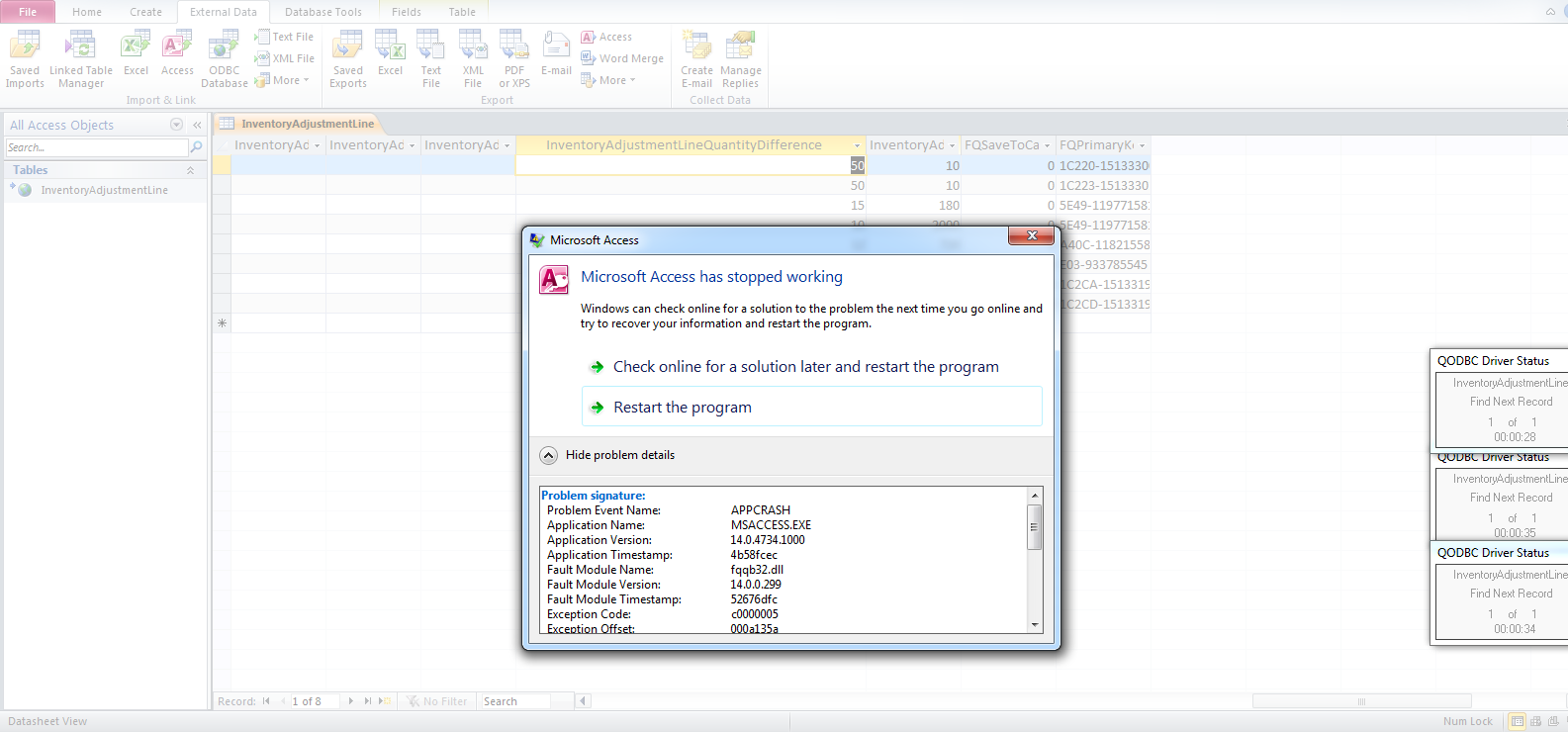|
[QODBC-Desktop] QODBC shows Runtime Error R6025 pure virtual function call when using MS Access
Posted by Rajendra Dewani (QODBC Support) on 17 April 2014 02:51 PM
|
|
QODBC shows Runtime Error R6025 pure virtual function call when using MS AccessProblem:I have created the link to the Customer table in MS Access using QODBC. I can link the table without any error, But when I try to edit any field from the linked table, I get the below error: Microsoft Visual C++ Runtime Library
Sometimes I get a Runtime error & sometimes MS Access application getting crashes. Then MS Access closes and tries to restart.
Solution:This issue only happens when using MS Access Linked Table & tries to edit the first row. Please try to update other than the first row. It will not cause any error/crash. After updating other rows, it does not produce any error if you attempt to update the first row. Also, please follow below steps:
Keywords: Runtime Error, MS Access Crash | |
|
|