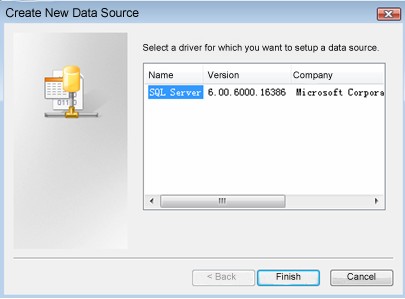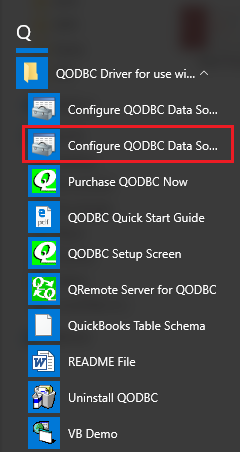|
[QODBC-Desktop] QuickBooks Data not showing up in the list of data sources
Posted by Rajendra Dewani (QODBC Support) on 23 August 2012 06:11 AM
|
|
Problem Description:When I attempt to configure the driver and data source, only QRemote for the QuickBooks driver is visible; please see below:
Solution:Summary about Using 32-bit ODBC driver on a 64-bit system On a 64-bit system, 32-bit ODBC drivers are available to 32-bit applications but not 64-bit. If your application is 32-bit, you must use a 32-bit ODBC driver. If your application is 64-bit, you must use a 64-bit ODBC driver. It would be best if you chose the ODBC driver per your application architecture, not your OS architecture. Since QODBC is a 32-bit only ODBC driver, the only applications that can access it are 32-bit applications.
In the 64-bit system, when you open ODBC Data Source Manager by default, it will open 64-bit ODBC Data Source manager. You can run the default system data source from: Start -> Control Panel -> Performance and Maintenance -> Administrative Tools -> Data Source (ODBC) This brings up Data Source listing the 64-bit drivers
How to open a 32-bit ODBC Data Source Manager under a 64-bit SystemYou can open the 32-bit ODBC Data Source manager from: 1.Click Start -- > All Programs -- > QODBC Driver for use with QuickBooks -- > Configure QODBC Data Source.
Or 2. You can run the 32-bit ODBC admin utility to see 32-bit data source from the 32-bit ODBC Data Source Manager: Navigate to C:\Windows\SysWOW64\ folder and find odbcad32.exe & run odbcad32.exe by double click on it : C:\Windows\SysWOW64\odbcad32.exe
Tags: ODBCAD32, QuickBooks Data, 64-bit, Driver Not Showing, No Driver listing Also, Refer: | |
|
|