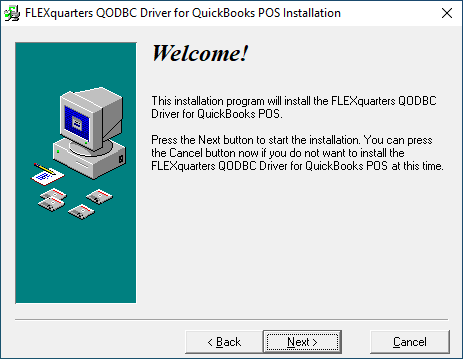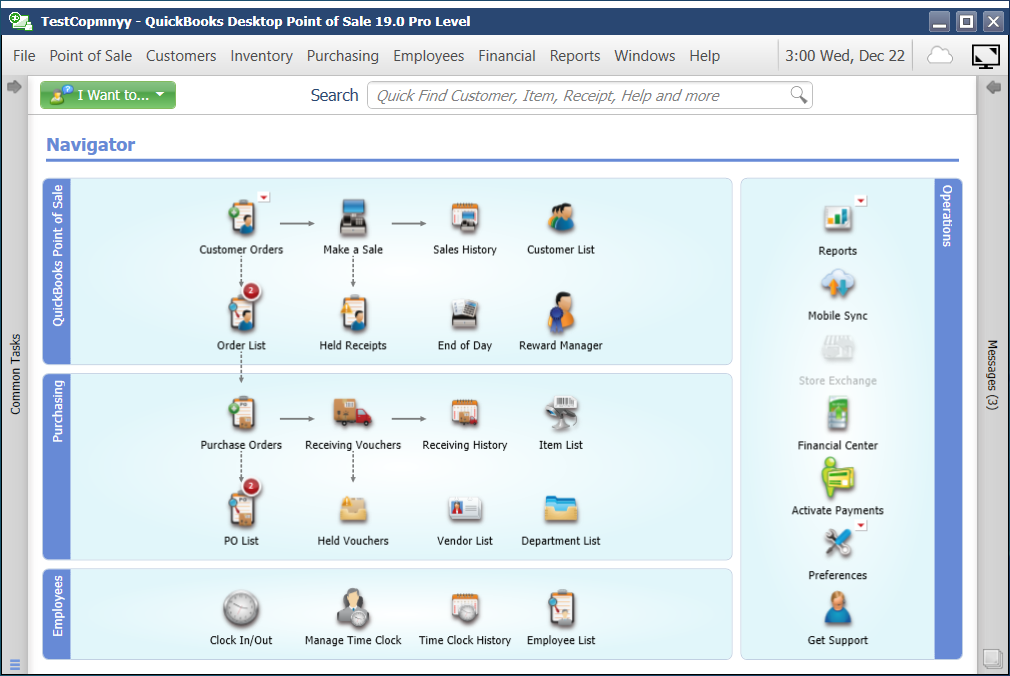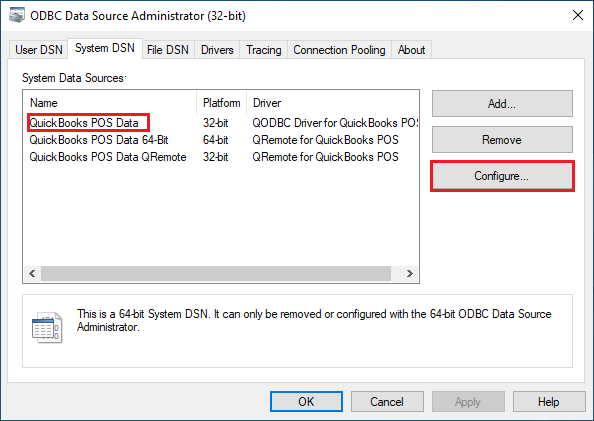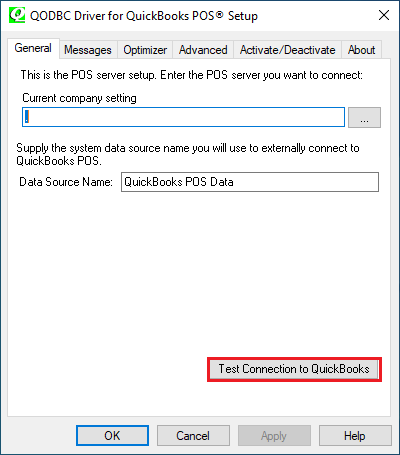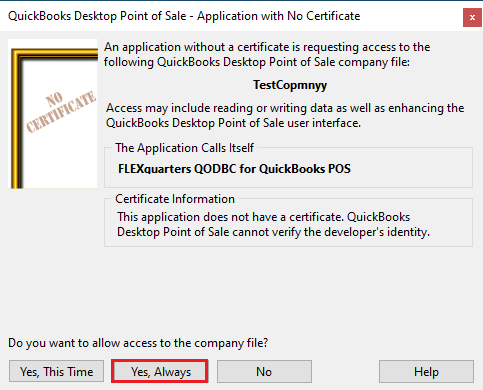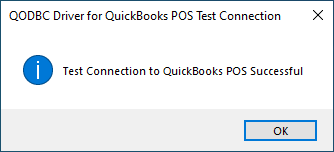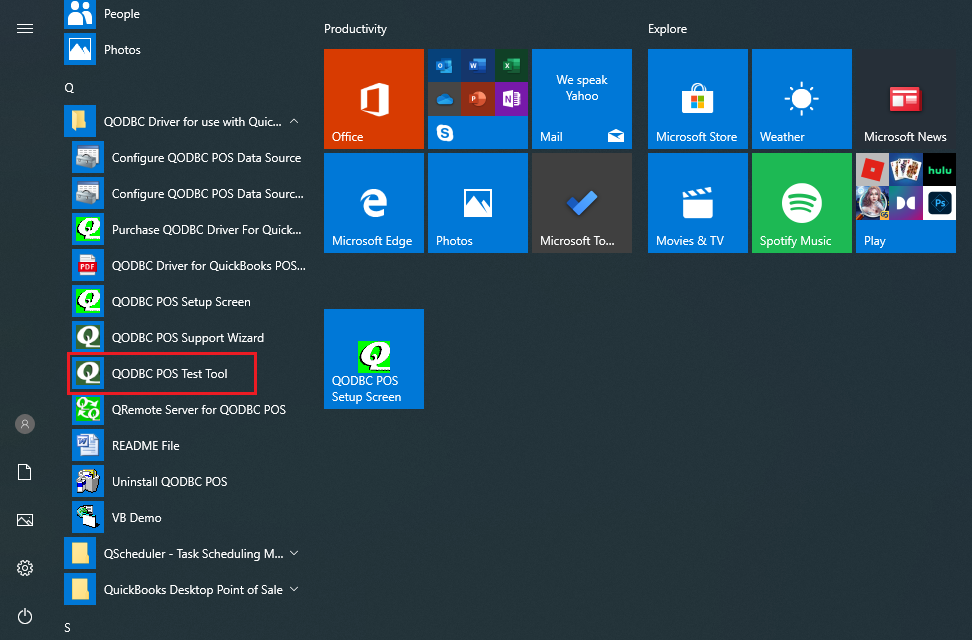|
[QODBC-POS] How to Setup and Connect QODBC POS to QuickBooks for the First Time
Posted by Juliet (QODBC Support) on 24 May 2010 08:28 AM
|
|
How to Setup and Connect QODBC POS to QuickBooks for the First TimeInstall QODBC POSDownload the latest QODBC POS version from the QODBC website: http://www.qodbc.com/pos/default.htm Double-click the QODBC POS version icon to launch the installation process. Follow the steps in QODBC for POS Manual to finish the installation.
Open QuickBooks POS and Create a New Company NameDouble-click the QuickBooks POS icon to launch QuickBooks POS. If it's the first time you open your QuickBooks, it will pop out a window asking you to input a unique name for the new company data. You can edit your company data name via the menu File -> Company Data. Here I input "TestCompany" as a new company data name. Then click OK.
Then return to the QuickBooks POS home interface.
Setup QODBC POSTo verify the connection, open the QODBC POS Setup Screen via Start -> All Programs -> QODBC Driver for QuickBooks POS-> Configure QODBC POS Data Source
Switch to System DSN, Select QuickBooks POS Data, then click on Configure.
In the "Current company file" textbox, you can specify the location of the company file else QODBC POS will connect to the open company file by default. Click on Test Connection to QuickBooks
After you click "Test Connection to QuickBooks," a QODBC splash screen will pop up if you are using the Free QODBC Basic Edition of the product, and a mouse click will allow you to continue. No such splash screen appears in the registered version. When the driver starts, QuickBooks POS will ask permission for the driver to access your QuickBooks POS data. Answer Yes, Always to this, and the QODBC driver is added to the Integrated Application list. There may be instances in which you want an integrated application designed to share data with QuickBooks POS to access QuickBooks POS files automatically without user intervention. This might permit, for example, a particular application to run during the night when there is no other activity in the company file. Also, QuickBooks POS need not be running for ODBC-compliant applications to access the data files while setting in this mode. This will allow applications to integrate with QuickBooks POS data when QuickBooks POS is running on the desktop.
After accepting the certificate, the below message will appear. Connect QODBC POS to QuickBooks for the First TimeThe first time you run this driver (for example, you can test it using the QODBC POS Test Tool included), you must be running QuickBooks POS on the machine simultaneously and logged in as Administrator. This is for security reasons. Click "Start" and "Programs" and locate QODBC Driver for the QuickBooks POS program group. Click on the QODBC POS Test Tool icon to launch the program supplied with QODBC.
To establish a connection, select the "QuickBooks POS Data" DSN from the dropdown list, and Click on "Connect."
Once connected, execute the following command: select * from the customer. | |
|
|
Please send any info to my email
I am looking forward to hearing from you
You can buy online from:
http://www.qodbc.com/order.htm
Or you can contact our sales team:
http://qodbc.com/contact.htm
I have quickbook POS (6 HeadQuarters) and I build a SQL Server to collect data from those HQ in order to create a data warehouse for our company.
What should i buy? and How many ODBC should i buy?
thank
Please refer below mentioned link for more details about the product:
http://www.qodbc.com/pos.htm
QODBC Driver for QuickBooks Point Of Sale supports USA versions of POS Version 12 (year 2015) back to Version 5
When the machine using the services likes a webserver, PHP MS SQL Server and connecting to QRemote/QODBC need a server license. If connecting remotely, one which runs such services needs a Server License.
As you want to use MS SQL Server you need a QODBC Server Edition License.
Please refer: QODBC with QRemote Licensing Information
http://support.flexquarters.com/esupport/index.php?/Knowledgebase/Article/View/2587/45/qodbc-licensing-information
http://support.flexquarters.com/esupport/index.php?/Knowledgebase/Article/View/2568/0/qodbc-with-qremote-licensing-information
For more details, please raise a support ticket to the QODBC Technical Support department from below mentioned link:
http://support.flexquarters.com/esupport/index.php?/Tickets/Submit