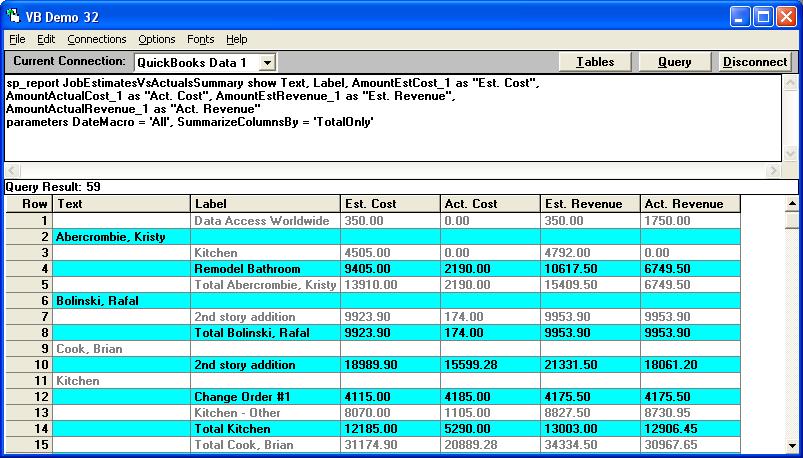Knowledgebase
|
[QODBC-Desktop] How to run a Job Estimates vs. Actuals Summary Report in QODBC
Posted by Juliet (QODBC Support) on 07 April 2010 06:40 AM
|
|
Typical Job Estimates vs. Actuals Summary Report in QuickBooksReport Displayed in QODBCStored Procedure CommandWith QODBC, the same report can be generated using stored procedure reports like this: sp_report JobEstimatesVsActualsSummary show Text, Label, AmountEstCost_1 as "Est. Cost", Display in QODBC
Keywords: Job Estimate vs Actual Detail, Job Estiatme vs Actual Detail | |
|
|
Comments (0)