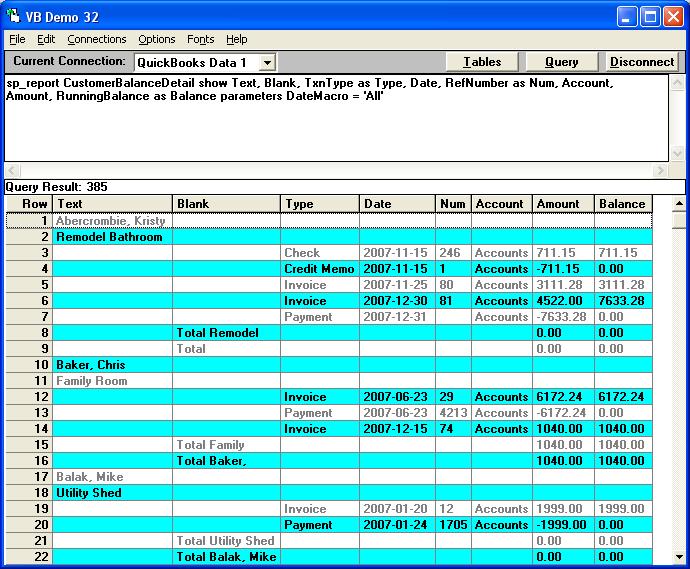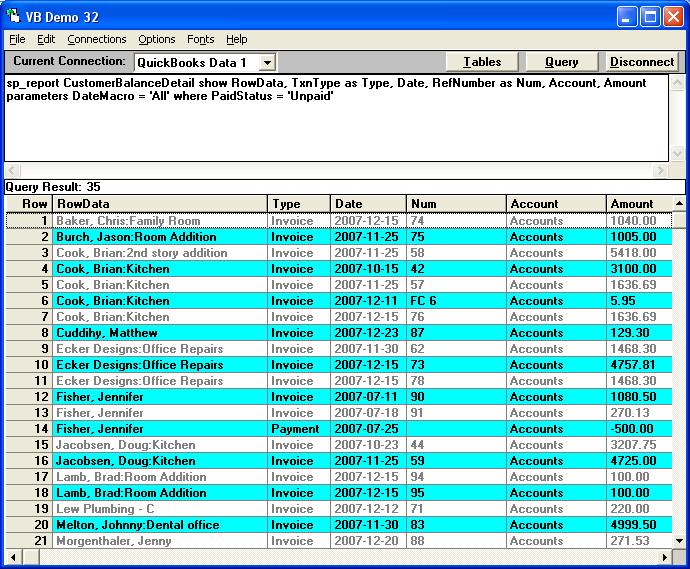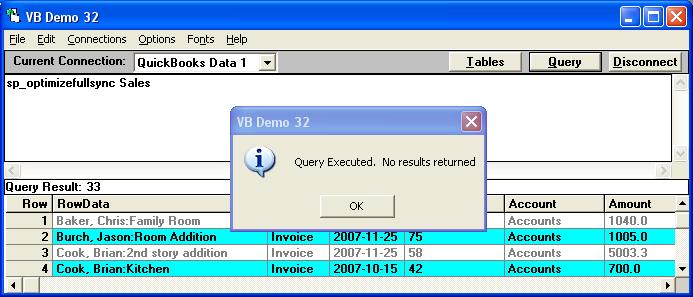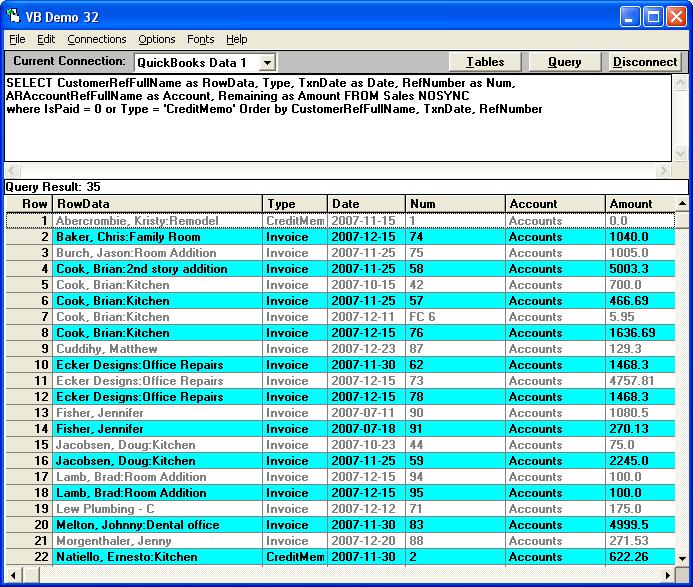|
[QODBC-Desktop] How to run a Customer Balance Detail Report in QODBC
Posted by Juliet (QODBC Support) on 07 April 2010 06:31 AM
|
|
Typical Customer Balance Detail Report in QuickBooksReport Displayed in QODBCStored Procedure CommandWith QODBC, the same report can be generated using stored procedure reports like this: sp_report CustomerBalanceDetail show Text, Blank, TxnType as Type, Date, RefNumber as Num, Account, Predefined DateMacro Options All the predefined DateMacro options available to you are: |All|Today|ThisWeek|ThisWeekToDate|ThisMonth|ThisMonthToDate|ThisQuarter|ThisQuarterToDate Display in QODBC
Typical Customer Balance Detail Report with Accounts Unpaid in QuickBooksMost QuickBooks users prefer to see only the accounts that haven't been paid (and if they have any unapplied credits): Report Displayed in QODBCStored Procedure CommandWith QODBC, the same report can be generated using stored procedure reports using the PaidStatus filter like this: sp_report CustomerBalanceDetail show RowData, TxnType as Type, Date, RefNumber as Num, Account, Amount Display in QODBCAccess Unpaid INVOICEs DirectlyYou can also access unpaid INVOICEs directly from the Sales view read-only table. Do a Full Resync First, do a full resync of your Sales table by running the following: sp_optimizefullsync Sales Access All Sales Records Use the NOSYNC tag to allow you to access all your sales with great speed: SELECT CustomerRefFullName as RowData, Type, TxnDate as Date, RefNumber as Num, Include the Credit Memos SELECT CustomerRefFullName as RowData, Type, TxnDate as Date, RefNumber as Num, | |
|
|