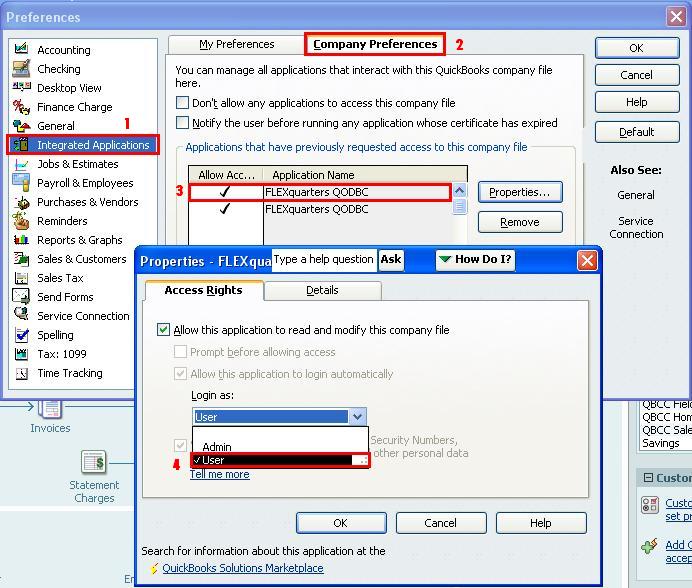|
[QODBC-Desktop] SDK Messages Log Error 3260 - Insufficient permission level to perform this action
Posted by Juliet (QODBC Support) on 16 March 2010 07:50 AM
|
|
Troubleshooting: SDK Messages Log Error 3260 - Insufficient permission level to perform this actionProblem DescriptionSuppose QODBC attempts an operation where the QuickBooks logged-in user doesn't have the correct permissions. In that case, you will receive the status code 3260 - Insufficient permission level to perform this action in the SDK Messages log. SolutionsCheck the Permission the User Has First, to check the user's permission, open the company file, login as the Admin user, and switch the company file to Single-User mode. Using the Company pulldown in QuickBooks -> Users -> Set Up Users and Roles...
From the User and Roles List -> User List Tab, select the user you want and check the existing permissions for a user by clicking the View Permissions button. In the View Permission list, select the option Role, and you will see all the permissions for the specified user. Setup the Permission for a User Account From the User and Roles List -> User List Tab, select the user you want to set up permission with and click the Edit... button. Add roles you want to set up for the specified user account by clicking Add>> and then pressing OK. Change QODBC to Use Specified Login Account Once you set up the permissions for the user login, you can change QODBC to use their login account instead of the Admin account. Go to the Edit -> Preferences menu item in QuickBooks. Then select the Integrated Applications icon from the left side and follow the numbers below: | |
|
|