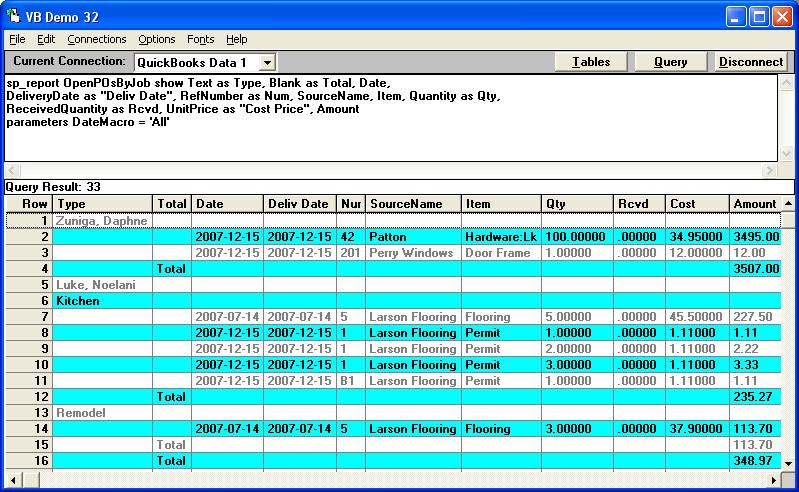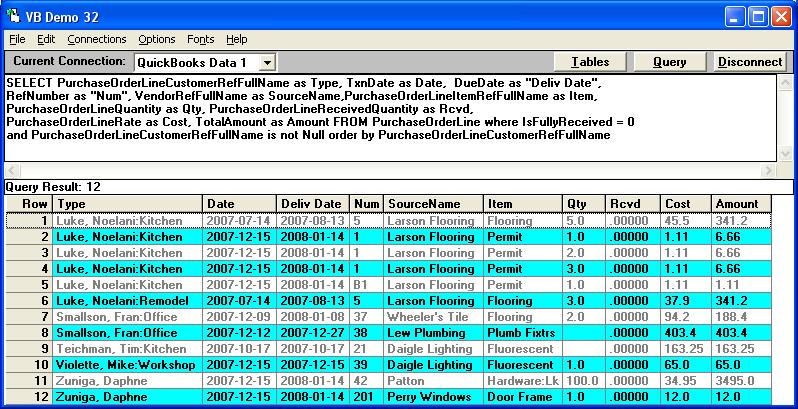|
[QODBC-Desktop] How to run an Open Purchase Orders by Job Report in QODBC
Posted by brad waddell on 12 March 2009 05:21 PM
|
|
Problem Description:Can you please tell me which tables and fields link the purchase order payments to purchase orders? I can't seem to track that. Basically, I need to see how much has been paid against a purchase order and that the outstanding balance is.
Solution:You can refer to the below sp_report or can query the PurchaseOrderLine table as described below & can get the required details. Typical Open Purchase Orders by Job Report in QuickBooksReport Displayed in QODBCStored Procedure CommandWith QODBC, the same report can be generated using stored procedure reports like this: sp_report OpenPOsByJob show Text as Type, Blank as Total, Date, Display in QODBC
Access the Same Data from PurchaseOrderLine TableSELECT Command SELECT PurchaseOrderLineCustomerRefFullName as Type, TxnDate as Date, DueDate as "Deliv Date", | |
|
|
on a separate note i am trying to get a list of all inventory items to show qty on hand, reorder point and other fields but i cant find which table contains that info. i have tried item and iteminventory and those fields are null...
I would like to suggest you to please change the following value on the Optimizer tab and try again.
QODBC Setup screen --> Optimizer --> Under "For balances and stock quantities" select Either "Dirty Reads"/"Real Time"
Please refer:
http://support.flexquarters.com/esupport/index.php?/Knowledgebase/Article/View/2457/45/balancecurrentbalancequantityonhand-is-missing-value-or-showing-null-value