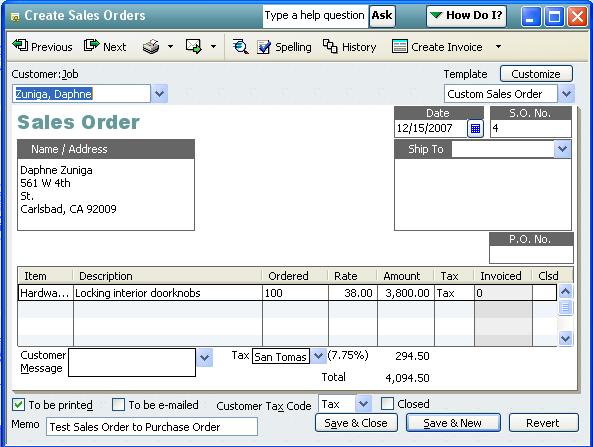Knowledgebase
|
[QODBC-Desktop] How to link Purchase Orders to Sales Orders
Posted by brad waddell on 12 March 2009 05:21 PM
|
|
|
Sales Orders to Purchase Orders don't have a LinkedTxn table. Sales Order Created in QuickBooksCreated the following Sales Order in QuickBooks: Purchase Order Created in QuickBooksGet QuickBooks to create a purchase order. It made the following: With the "Sale Order 4:" link in the memo line. Find Purchase Orders for a Sales OrderThis means I can find the purchase orders for a sales order by doing the following: SELECT RefNumber, VendorRefFullname, PurchaseOrderLineDesc, Write the PO# Back into the SalesOrderHowever, the best solution would be to write the PO #back into the SalesOrder. This can be done by doing the following: UPDATE SalesOrder SET PONumber='42' where TxnID='5BDD-1197759656' Result in QuickBooks | |
|
|
Comments (1)
Deon
20 September 2012 10:48 AM
I rellay needed to find this info, thank God!