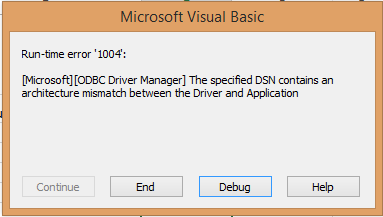|
[QODBC-Desktop] QODBC Reports Architecture Mismatch Problem When connecting
Posted by Wilson (QODBC Support) on 07 May 2012 02:41 AM
|
|
|
The specified DSN contains an architecture mismatch between the driver and the application. Troubleshooting: The specified DSN contains an architecture mismatch between the driver and the application.Problem DescriptionUsing QODBC on a 64-bit Windows Operating System, test the connection using QODBC Test Tool works well. But when trying to connect to QODBC (QuickBooks Data) using 64-bit applications, such as MS Access, Excel, PHP, and SQL Server, I get the following error: "The specified DSN contains an architecture mismatch between driver and application." Are there any settings that need to be done to fix this problem? Solutions 1QODBC is a 32-bit driver, which means it can only work with 32-bit applications. (The specified DSN contains an architecture mismatch between the driver and application.) when you directly use QODBC with a 64-bit application, it will report this error. You could switch to using the 32-bit application to avoid this error, i.e., Uninstall your 64-bit application and get/install a 32-bit version of the same application. Solutions 2Use QRemote: A new component added into QODBC can connect to 32-bit QODBC from 64-bit applications without any problems. Please click here for more information about QRemote. Note: QRemote can only work with Licensed QODBC 2012 or higher, or it will report a "license invalid" error. If you are using SQL Server/Windows Service/Any Service-based application, you need a QODBC Server license to connect using QRemote. Problem Description 2:We upgrade to the latest release of the QODBC driver and followed the instructions to connect using the QRemote 64-bit option. Our environment is Win 8.1 64-bit, and we are running Excel 2013 64-bit version. I have tried multiple attempts using your site's support pages and help. I can successfully connect to the QB using the QRemote Server, but Excel occasionally fails. This worked fine before the upgrade.
I am getting the below error when I try to get data from MS Excel:
Solutions:Please create new MS Excel file & import data using QRemote 64-bit DSN, and share the outcome. If a new MS Excel file is working, I kindly request you to verify the connection string in both excel files. Please open the MS Excel file and go to the "Data" tab >> Click on "Connection" >> Click on "Properties" >> Navigate to the Definition tab >> You can find the Connection String box. Please verify both workbook connection strings. I think there might be a different connection string. Please refer: How to Configure QODBC to Work With 64-bit MS Excel
Keywords: ColdFusion, PHP, SQL Server, MS Access, MS Excel | |
|
|
I would like to inform you that the ODBC Socket in Coldfusion runs as a 32-Bit application & your Coldfusion application is 64-Bit. This is a glitch in Coldfusion...not Flexquarters. When you setup the 32 bit driver in Windows, the Coldfusion application cannot see it. But when you setup the 64-Bit driver in Windows, Coldfusion can find it, but because of Coldfusion's glitch when it runs the built in ODBC Socket (running as 32-Bit), it gives an architectural mismatch error. Thus, Windows thinks it's running 64-Bit, Coldfusion thinks it's running as 64-Bit and serves up the 64-Bit QODBC driver, but the ODBC Socket service is running as 32-Bit...thus the clash.
I would like to suggest you to please uninstall Coldfusion 64-Bit and reinstall Coldfusion 32-Bit & try to connect.
If you are still facing issue, I kindly request you to please raise a support ticket to the QODBC Technical Support department from below mentioned link & provide requested information:
http://support.flexquarters.com/esupport/index.php?/Tickets/Submit
1) Screenshot of QODBC Setup Screen -- > About
2) Screenshot of the issue you’re facing.
Share Entire Log Files as an attachment in text format from
3) QODBC Setup Screen -- > Messages -- > Review QODBC Messages
4) QODBC Setup Screen -- > Messages -- > Review SDK Messages
I would like to inform you that when QODBC is installed on a new machine it starts with 30 day evaluation (All features are active). But QODBC evaluation version will turn to Read Only edition for QuickBooks enterprise edition – automatically after 30 days (If QuickBooks Enterprise Edition v10 or above is installed).
QODBC Read-only edition for QuickBooks Enterprise does not include QRemote License. So after 30 days, you may not be able to use QRemote, I would suggest you to purchase a latest QODBC license to see if it can solve the issue.