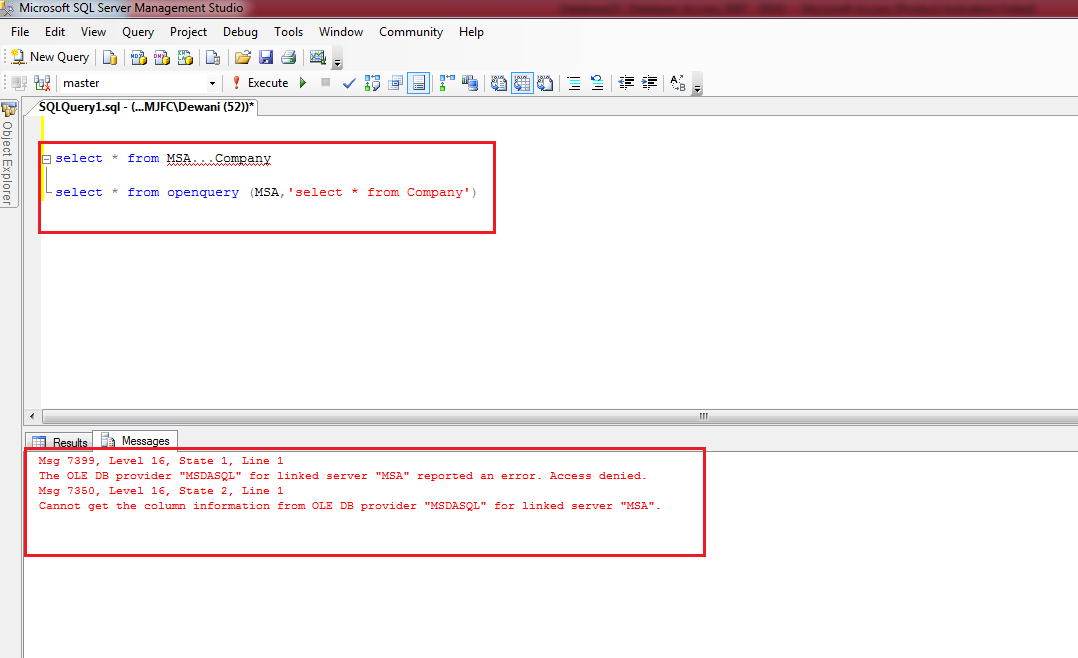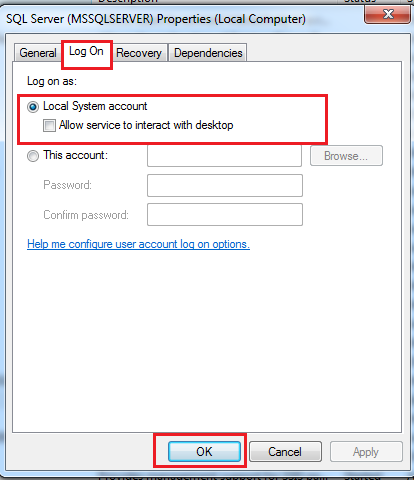|
[QODBC-Desktop] Troubleshooting : MS Access as middleware is not working with MS SQL Server
Posted by Jack - QODBC Support on 10 November 2014 02:51 PM
|
|
Troubleshooting: MS Access as middleware is not working with MS SQL ServerProblem Description: I am trying to use MS Access as a middleware with MS SQL Server. I have created an MS Access database & linked all QODBC tables through QRemote DSN. After that, I created MS Access DSN, which points to the newly created database. After that, I created the linked server pointing to MS Access DSN. The linked server is created, but when I run the query on the linked server, I get the below error:
Please help me to resolve this error.
Solutions:This error is not related to QODBC. You are facing this issue because MS SQL Server is logged on as a "Network Service."
| |
|
|