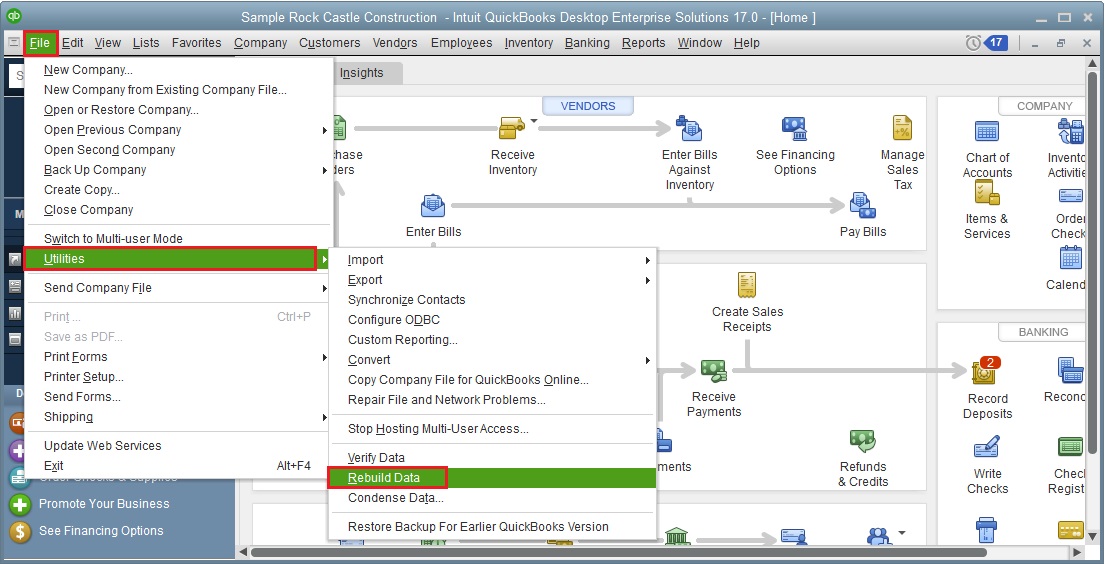Knowledgebase: Tutorials
|
[QODBC-Desktop] How to Rebuild an QuickBooks Company File
Posted by Rajendra Dewani (QODBC Support) on 03 January 2013 07:36 AM
|
|
Solution:To rebuild your company file via File->Utilities->Rebuild Data in QuickBooks to see if it can fix your issue.
| |
|
|
Comments (3)
Ben Boyack
23 January 2014 11:40 PM
What I want to know is how do you automatically rebuild the data file without any user interaction?
Jack
08 July 2014 09:50 AM
Hi Ben,
You cannot rebuild the QuickBooks data file without any user interaction. If you want to rebuild QODBC optimizer file then Please refers below mentioned link:
http://support.flexquarters.com/esupport/index.php?/Default/Knowledgebase/Article/View/2459/0/how-to-execute-sp_optimizeupdatesync-or-sp_optimizefullsync-for-selected-tables
You can create VB script & schedule it from any desktop based scheduler for example (KA firetask , http://www.konradp.com/products/firetask/).
You cannot rebuild the QuickBooks data file without any user interaction. If you want to rebuild QODBC optimizer file then Please refers below mentioned link:
http://support.flexquarters.com/esupport/index.php?/Default/Knowledgebase/Article/View/2459/0/how-to-execute-sp_optimizeupdatesync-or-sp_optimizefullsync-for-selected-tables
You can create VB script & schedule it from any desktop based scheduler for example (KA firetask , http://www.konradp.com/products/firetask/).
Jack
14 September 2017 11:24 AM
The desktop-based scheduler KA Firetask is not available now. So you can use Z-Cron scheduler (http://www.z-cron.com/download.html) for scheduling job.